Quote tweeting on X (previously known as Twitter) is an effective approach to participating in platform conversations. Unlike a simple retweet, which shares a tweet as it is, quote tweeting allows you to share someone else’s tweet while adding your comment. This tool is extremely valuable for sharing your opinion, providing background, and participating in ongoing debates with your followers. Whether you’re sharing breaking news, commenting on a viral moment, or just offering your insights, knowing how to quote a tweet on Twitter is essential for anyone looking to actively participate in conversations on X.
What Is a Quote Tweet?
A quote tweet is a feature on X that lets you post someone else’s tweet but with a twist: you can add your own commentary before it goes public. This is different from a basic retweet, which only shares the original content without any additional input. When you quote a tweet on Twitter, you are effectively retweeting it with a comment. It allows you to highlight important features of the original tweet, comment directly on the content, or contextualize the tweet within a larger debate. The new comment appears above the original tweet, indicating to your followers what you think about the topic at hand.
How Quote Tweets Are Useful
Quote tweets are more than just a tool to re-share content; they enrich your interactions on X. It can also be very helpful for businesses due to its reach and scale. They’re particularly effective for joining trending discussions, offering your viewpoint on news stories, or drawing attention to issues you care about. For example, when you quote a tweet on Twitter, you can offer context or clarification for your audience, ensuring they understand why the tweet is important to you.
Quote tweets also allow you to go back and review your previous tweets. If a topic you’ve previously tweeted about becomes important again, you can cite your original tweet while adding updated comments or a fresh viewpoint. This is a great way to keep content fresh and engaging. You can also use quote tweets to amplify others’ tweets, whether they contain news pieces, photographs, or videos, by stating why you believe your followers should view the original content.
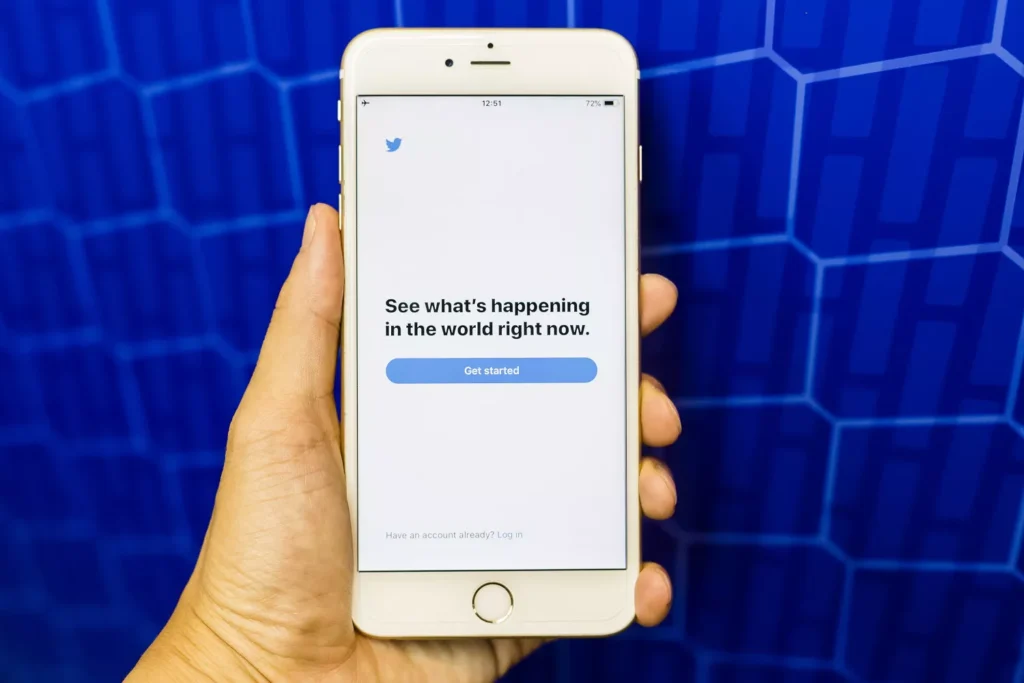
You can also explore: How to Make Twitter Account Private: iOS, Android, and Browser
How to Quote Tweet
Quote tweeting is a popular way to contribute to conversations about X. To quote a tweet on Twitter, take these steps:
On the X website:
- First, go to the X website and log in.
- Find the tweet you want to quote, then click on the Retweet button at the bottom of the tweet (it looks like two arrows forming a square).
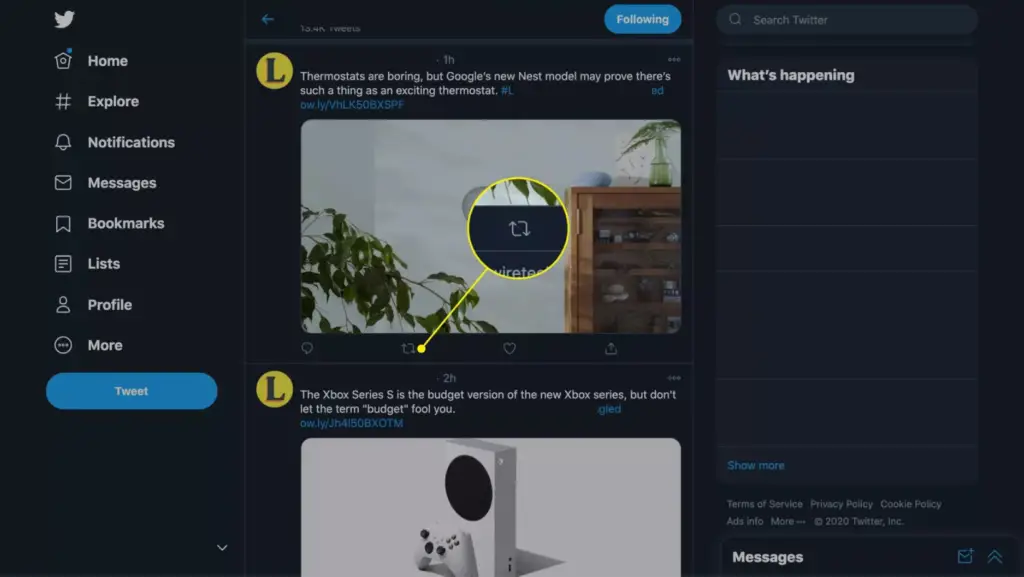
- From the options that appear, select Quote Tweet.
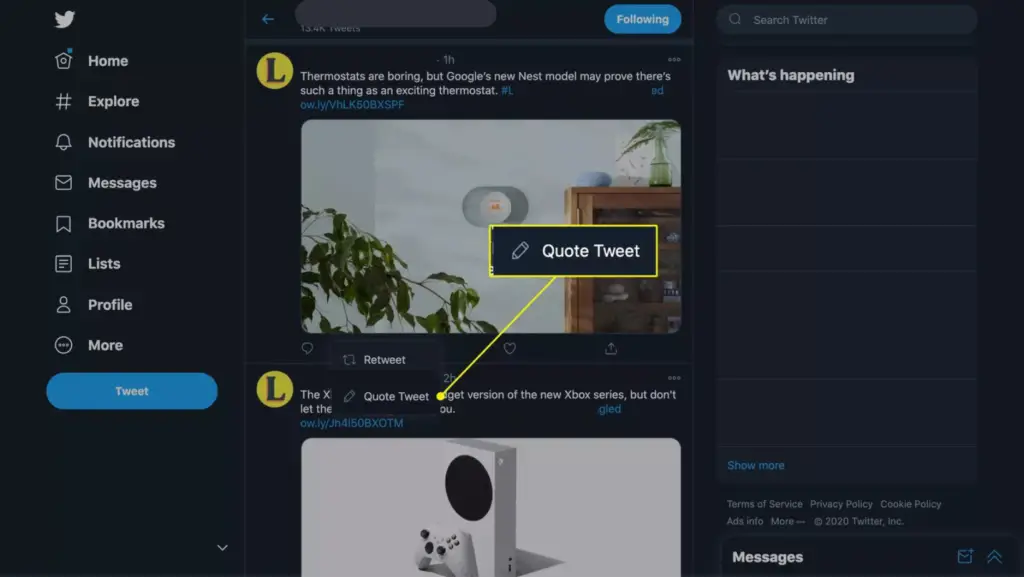
- A text box will appear above the tweet you are quoting. Type your comment or reaction in this box.
- Once you’ve added your thoughts, click Retweet to share it with your followers.
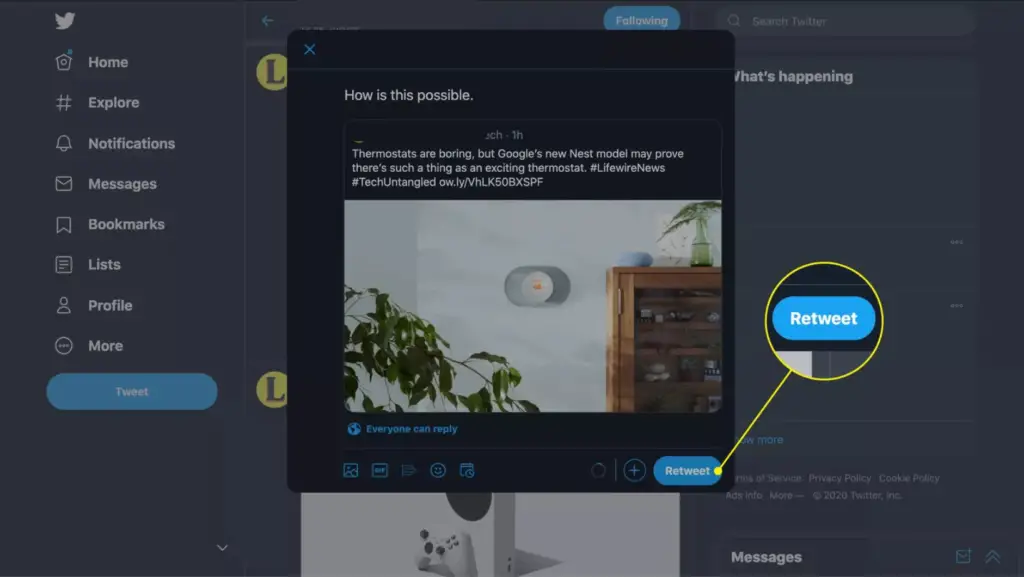
On the X App:
- Open the Twitter app and log in.
- Locate the tweet you wish to quote, then tap the Retweet icon under the tweet.
- Choose Quote Tweet from the menu.
- You’ll be taken to a new screen where you can add your comment above the original tweet.
- After typing your comment, tap Retweet in the top right corner to post your quote tweet.
By following these simple steps, you can easily engage with other users’ content while adding your voice to the conversation.
Other Relevant Articles to Explore: How to Embed an Instagram Page or Profile in Google Slides
Tips for Writing Effective Quote Tweets
If you want to increase the effect of your quote tweets, here are some strategies to make your comments stand out:
- Be Concise: When you quote a tweet on Twitter, keep your response brief and to the point. Aim to add value with a few words, as longer texts may lose readers’ attention.
- Add Insight: Use this moment to share your unique insight, opinion, or perspective. This might make your quote tweet more interesting and instructive to your followers.
- Use Hashtags or Mentions: By including relevant hashtags or tagging the original tweet’s author, you can boost the exposure of your quote tweet and reach a larger audience.
- Timing Matters: If you’re commenting on a breaking news story or trending topic, try to quote the tweet while the conversation is still active. Timely responses are generally more engaging.
- Ask Questions: To encourage engagement, include a question in your comment. This encourages your followers to respond and keeps the conversation continuing.
By following these guidelines, you may make quote tweets that will engage your audience, stimulate conversations, and help you establish a greater presence on X.

You can also explore: How to Easily Change Background Color on Twitter: A Complete Guide
Quote Tweets and X Engagement
Quote tweets increase X engagement considerably. Adding your own opinions to a tweet encourages discussions and makes the content more interactive. This boosts replies, likes, and retweets. To take advantage of popular topics, quote a tweet on Twitter. Quote a tweet with your own thoughts to join the debate about current events or popular topics. Users who follow the topic may see your quote tweet, increasing impressions. Interaction drives X engagement. Frequently quoting insightful tweets will boost your platform presence. Quoting tweets encourages engagement and builds your account community.
FAQs
A Retweet sends another person’s tweet as is, however, a Quote Tweet allows you to add your own comment or perspective before sharing the original tweet with your followers.
No, after a Quote Tweet has been tweeted, the comment cannot be edited. If you want to make changes, you must delete the original tweet and compose a new one.
Open the Twitter app, choose the tweet you want to quote, hit the Retweet symbol, select “Quote Tweet,” enter your comment, and then tap “Retweet” to share it.
Yes, when you Quote Tweet someone’s post, they will be notified that their tweet has been shared along with your comment.
Yes, you can quote tweet your previous tweets. This can be handy if you want to provide new background or draw attention to a prior tweet that has become relevant again.

