Twitter lets users choose whether they view NSFW (not safe for work) or sensitive information in their feed. This feature lets users control what they see and what Twitter alerts them about. This is especially handy for individuals who prefer a browsing experience that is free of explicit or graphic content. The feature, however, is not as accessible on mobile devices, forcing users to modify their preferences through Twitter’s web platform. This article explains how to enable or disable NSFW content in Twitter, as well as where to find the appropriate choices to change your feed and search preferences.
How to Enable or Disable Twitter NSFW (Sensitive) Content
To enable or disable NSFW content in Twitter, follow these steps on the web version:
- Log into Twitter on a Web Browser: Start by logging into your Twitter account on a desktop or mobile web browser.
- Access the Settings Menu: Click on “More” in the sidebar. Select “Settings and Support,” then choose “Settings and Privacy.”
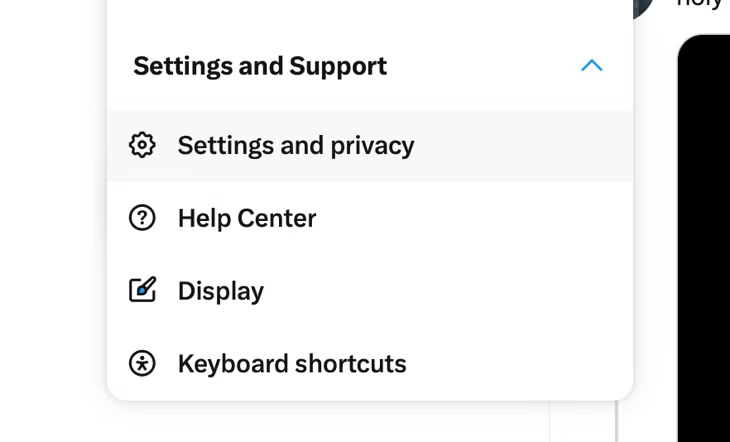
- Navigate to Privacy Settings: Click on “Privacy and safety.” Select “Content you see” from the menu.
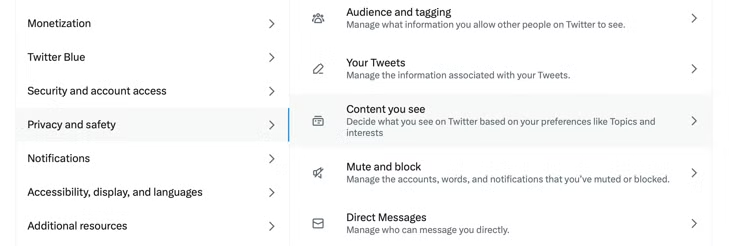
- Adjust Content Visibility: To enable sensitive content, check the “Display media that may contain sensitive content” box. To disable it, uncheck the box, which will reinstate content warnings in your feed.
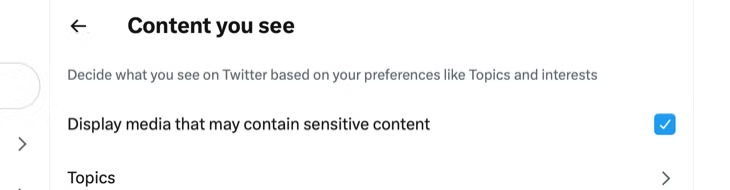
- Control Sensitive Content in Search Results: Go to “Search settings.” Uncheck the “Hide sensitive content” box if you want to allow sensitive content in search results. Check this box to filter out any sensitive content from appearing in searches.
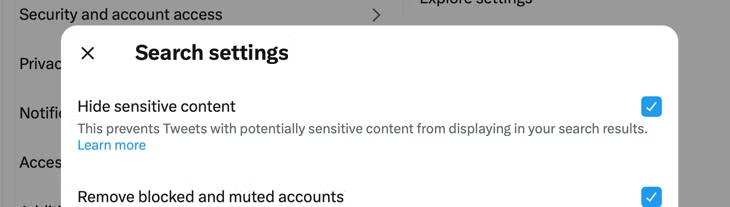
Adjusting Sensitive Content Settings for Mobile
The Twitter mobile app has several limits when it comes to handling NSFW content. You can read and browse content with these options enabled, but they cannot be changed within the app. You must open Twitter in a web browser to activate or disable NSFW content in Twitter when using a mobile device.
The web browser version, accessible on a phone or tablet, provides the full menu of settings, allowing you to adjust sensitive content visibility. Once adjusted on the web, these settings will be automatically applied to the Twitter mobile app, ensuring cross-device synchronization. So, if you want to see or hide sensitive content on mobile, make the change in a browser, and Twitter will update the experience on all platforms accordingly.
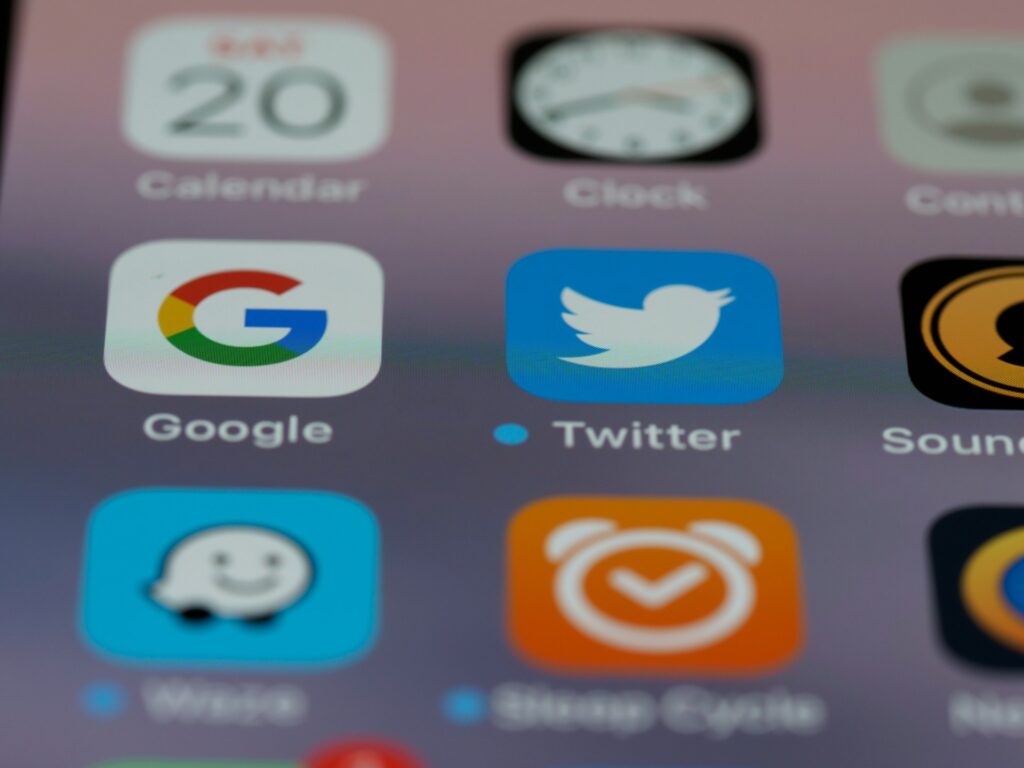
You can also explore: How to Remove Twitter Followers: Step-by-Step Instructions
Understanding Twitter’s NSFW Content Policy
Twitter has rigorous standards for NSFW, or “not safe for work,” content. This includes violent material and adult-themed media, such as nudity or sexual conduct, which Twitter classifies as “sensitive content.” Users who wish to share such content must properly flag their accounts by marking any media they tweet as sensitive. Go to Settings & Privacy > Privacy and Safety > Your Tweets and check the box next to “Mark media you Tweet as containing material that may be sensitive.” Following this procedure assures compliance with Twitter’s regulations and contributes create a safer environment for users who wish to disable NSFW content in Twitter feeds.
Even for accounts categorized as NSFW, Twitter imposes particular constraints. Users are not permitted to share sensitive information in live videos, profile headers, list banners, or community cover photographs. For content deemed excessively graphic or violating Twitter’s terms, the platform may remove the material and potentially suspend the account. These safeguards help Twitter strike a balance between content freedom and user safety.
Other Relevant Articles to Explore: How to See the Users Who Watched Your Instagram Videos
Reporting Content That Violates Twitter’s Sensitive Media Policy
If you come across information on Twitter that violates the platform’s NSFW or sensitive media regulations, reporting it is simple. Start by clicking or tapping on the three dots “…” next to the content. Select “Report Tweet” from the dropdown menu and follow the on-screen directions to finish the report. Reporting such content not only alerts Twitter to possible policy breaches but also helps filter explicit material from feeds for users who prefer to disable NSFW content in Twitter.
Twitter reviews each report to see if the content actually violates its guidelines. In cases of confirmed violations, Twitter takes action, which may include deleting the content or suspending the account responsible.

You can also explore: Why Instagram Removed Prompts: Here’s Why it Didn’t Last
Conclusion
Managing your Twitter account is simple once you understand the options for restricting sensitive content. By following the steps outlined here, you can easily enable or disable NSFW content in Twitter, tailoring your experience to suit your preferences. Adjusting these settings gives you control over the visibility of potentially sensitive media in your feed and search results. Additionally, understanding how to report objectionable information contributes to a safer Twitter environment for all.

