Instagram is one of the most popular social media sites in the world, yet access to it may be restricted in particular areas, such as schools, workplaces, and countries. These restrictions frequently annoy users who want to stay connected, post information, and explore their feeds. Fortunately, there are ways around these blocks, allowing users to access Instagram no matter where they are. This post will go over how to unblock Instagram successfully and safely utilizing VPNs, proxy servers, and other alternative methods. By following these instructions, you will be able to use Instagram without jeopardizing your privacy or security.
How to unblock Instagram
For users looking to bypass restrictions, several safe and effective methods are available. Using a Virtual Private Network (VPN) is one of the most used alternatives. A VPN establishes a secret, encrypted connection between your device and the internet, keeping your activity hidden from the local network. This privacy feature allows you to use Instagram anonymously.
A VPN routes your data through external servers, making it appear as though you’re browsing from a different location. This bypasses network limitations, allowing you to use Instagram freely. However, selecting a reputable VPN is critical to maintaining data privacy and security.
Top VPNs to Unblock Instagram
Some VPN providers excel at unblocking Instagram because of their security, speed, and usability:
- ExpressVPN: Known for high-speed connections and robust security. To evade detection, it employs powerful encryption and obfuscation, which disguises VPN traffic as conventional internet traffic.
- NordVPN: Offers strong encryption and features like Double VPN for added privacy. Its huge server network ensures speedy connections, making it ideal for viewing Instagram.
- Private Internet Access (PIA): PIA supports Shadowsocks proxy servers, which can bypass VPN restrictions. It’s easy to use and compatible with a wide range of devices.
These VPNs provide a balance of speed, security, and functionality, ideal for unblocking Instagram on restricted networks.

You can also explore: Simple Steps to Enable or Disable NSFW Content in Twitter
Step-by-Step Guide to Using a VPN
To unblock Instagram effectively, follow these steps:
- Choose a VPN Provider: Begin by studying VPNs such as ExpressVPN, NordVPN, and PIA. Prioritize encryption strength, server variety, and speed. Choose a VPN that is within your budget and provides robust security features.
- Sign Up for a Plan: Visit the VPN’s official website and sign up for an account. Choose a subscription plan that meets your needs, whether monthly, annual, or longer-term.
- Download the VPN App: Once signed up, install the app on your device. Most VPNs work on several platforms, including iOS, Android, macOS, and Windows.
- Install the VPN: Follow the installation instructions provided by the VPN service. The setup process is usually quick and easy, with only a few clicks.
- Log In: Launch the VPN app and log in with the credentials you created upon registration.
- Choose a Server: From the list of available servers, select one that is nearby to your area for the best speed. Any server outside the restricted network should work to unblock Instagram.
- Access Instagram: Once the VPN is connected, open Instagram. You should be able to use it freely because the VPN hides your activity from the local network.

Other Relevant Articles to Explore: How to See the Users Who Watched Your Instagram Videos
Troubleshooting Common VPN Issues
While VPNs are generally effective, users may encounter issues when using them to access Instagram. Here are a few frequent issues and remedies.
- Slow Connection: If you are experiencing a slow VPN connection, consider switching to a different server, preferably one geographically nearby. This frequently increases performance and minimizes lag. Additionally, make sure your internet connection is reliable.
- VPN Detected and Blocked: Networks occasionally detect and block VPN traffic. Clearing your browser’s cache and cookies, or moving to a different VPN server, can typically cure this problem. Some VPNs additionally have obfuscated servers, which disguise VPN usage as normal internet traffic and allow you to evade network blocks.
- Connection Drops: If your VPN connection regularly disconnects, enable the kill switch feature in your VPN settings, if available. This feature immediately disables internet access if the VPN connection fails, protecting your data from exposure. You can also try reconnecting to a different server or restarting the VPN software to address the problem.
Connection Drops: If your VPN connection regularly disconnects, enable the kill switch feature in your VPN settings, if available. This feature immediately disables internet access if the VPN connection fails, protecting your data from exposure. You can also try reconnecting to a different server or restarting the VPN software to address the problem.
These troubleshooting steps can help resolve common issues, ensuring a smoother experience when using a VPN to access Instagram.
Alternative Methods to Access Instagram
If VPNs are not a realistic choice, there are other ways to access Instagram.
Using Mobile Data
Switching to mobile data helps get around Wi-Fi restrictions because your phone’s data connection works independently of restricted networks. However, be aware of data consumption, as Instagram can consume a lot of data, especially if you view videos or high-resolution photographs. Monitor your data usage and consider establishing limitations to avoid overage fees.
Proxy Servers and Risks
Another option is to use a proxy server, which reroutes your internet traffic through a different location, much like a VPN. However, proxies pose security issues. Many proxy servers lack encryption, exposing your data to possible monitoring or logging by the proxy service provider. Furthermore, some proxies may contain adverts or viruses, jeopardizing your security. For these reasons, proxies are often less secure than VPNs. When considering methods for How To Unblock Instagram, it’s essential to weigh the risks and benefits of each approach and prioritize your online safety.
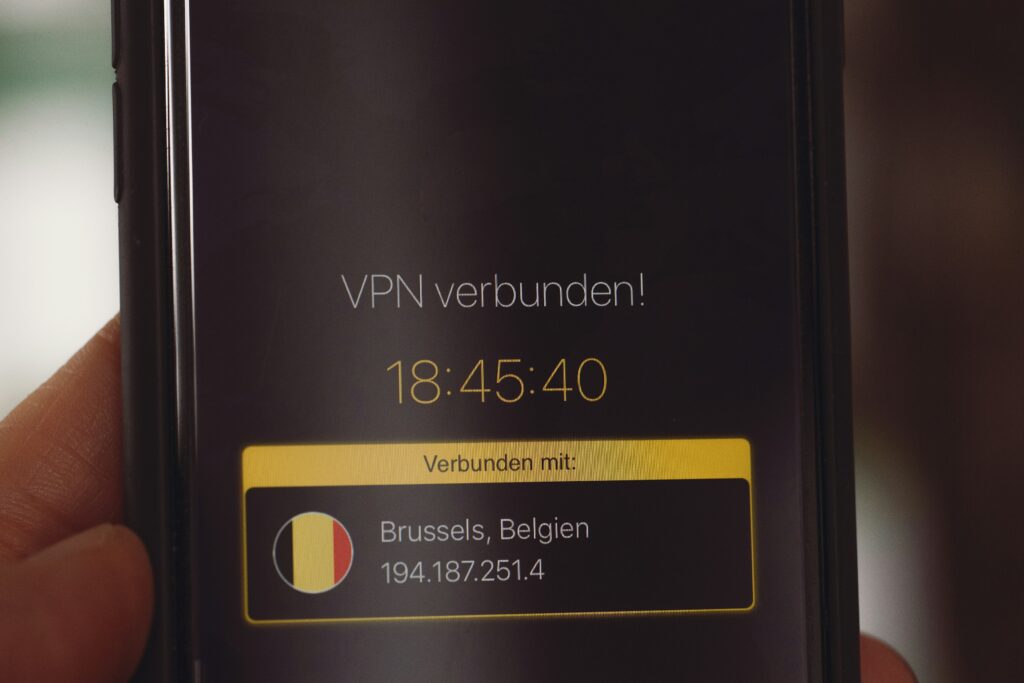
You can also explore: How to Upload on Instagram Without Notifying People: A Step-by-Step Guide
Conclusion
Unblocking Instagram in restricted areas, such as schools or businesses, requires careful consideration. Using secure techniques, such as VPNs, can enable you use Instagram safely while protecting your data from network administrators. Alternative solutions, such as mobile data and proxy servers, may also be effective, but they pose privacy and data security problems.
Before deciding how to unblock Instagram, evaluate the legal and ethical implications, especially if you’re in a setting with strict internet rules. Always prioritize your privacy and follow the regulations of the organization or institution you belong to.
FAQs
Some free VPNs may function, but they generally have limitations. Free options usually offer slower bandwidth, fewer servers, and less protection. Paid VPNs are often more reliable in unblocking Instagram and ensuring privacy.
Yes, using a VPN to get around restrictions may violate school or work standards. You may risk disciplinary action, so understand the rules and potential implications before using a VPN.
Yes, utilizing a trustworthy VPN is usually secure. VPNs encrypt your data, ensuring your privacy. To ensure optimal security, always use a VPN with strong encryption and a strict no-logs policy.
Proxy servers do not secure your data, leaving your online activity vulnerable to privacy breaches. Proxy owners may track your internet activity. VPNs are often a safer way to unblock Instagram.
Yes, switching to mobile data allows you to overcome Wi-Fi restrictions. Be mindful of data use, particularly when watching videos or browsing a large number of photographs on Instagram.

