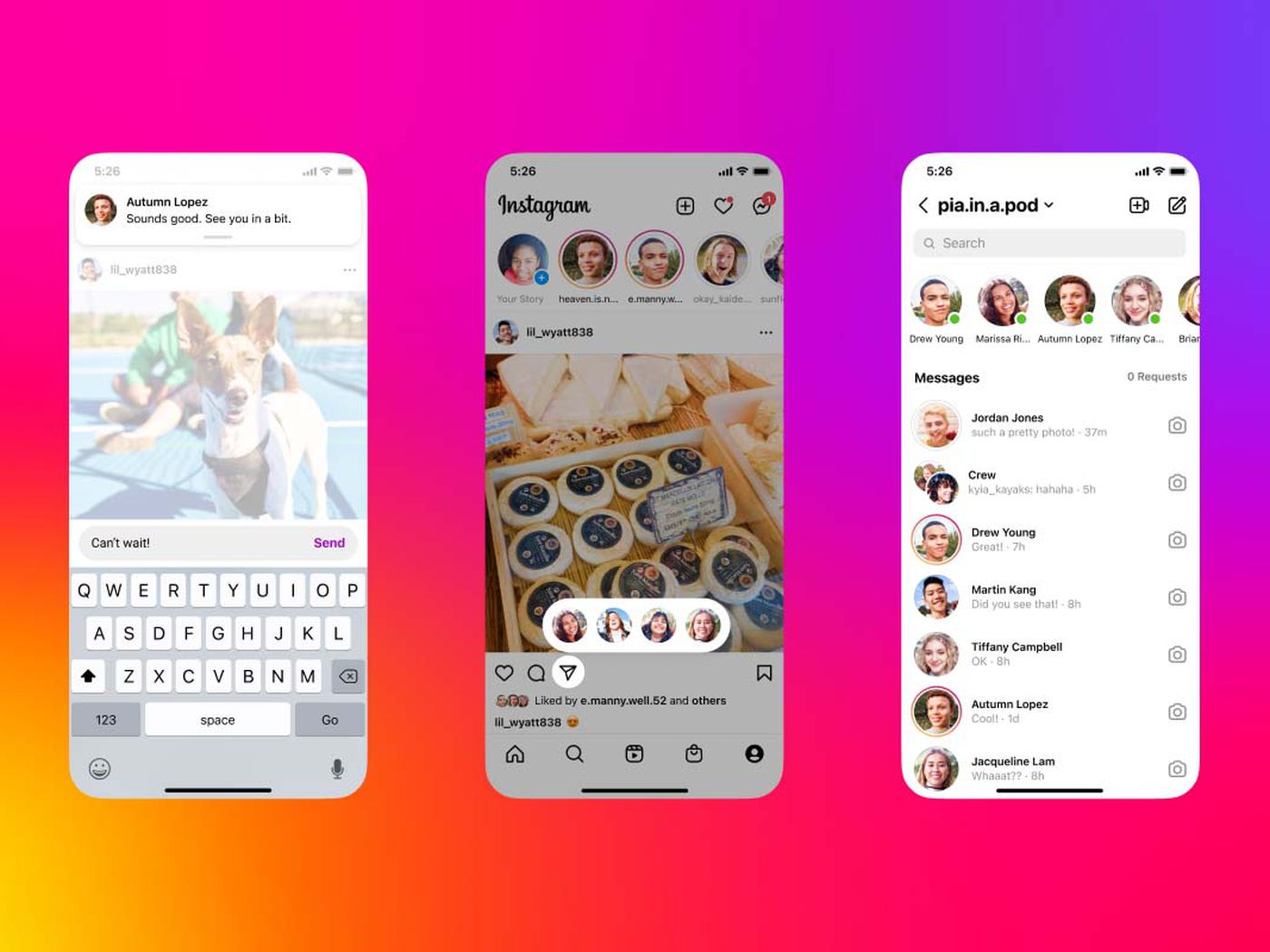Instagram has released modifications to improve how users manage their direct messages (DMs). Among the changes, the ability to disable read receipts on Instagram stands out as a much-awaited feature. This new feature allows users to hide whether they’ve seen a message, giving them greater privacy and freedom in their communications. While Instagram has added features such as message editing and pinning essential discussions, the ability to remove read receipts appeals to individuals who seek more control over their connections.
Why Disable Read Receipts?
Read receipts to alert recipients that their message has been viewed. While useful for some, this function may appear invasive to others. Many users dread having to respond soon after reading a message, especially if they are busy or unsure what to say. For some people, reading receipts causes undue worry or anxiety. Knowing that someone saw their message but did not respond can lead to misunderstandings or unpleasant follow-ups. Turning off read receipts on Instagram relieves this strain, giving users a sense of solitude and calm. Users can engage on their own time in DMs by regulating who sees their activity.
Turn Off Read Receipts On Instagram
To disable read receipts on Instagram, take these simple steps:
- Launch the Instagram app on your iPhone or Android device.
- To access your profile, simply tap the profile icon in the bottom-right corner.
- Tap the menu icon (three horizontal lines) in the upper right corner.
- Select Settings and Privacy from the dropdown menu.
- Scroll down to the “How Others Can Interact With You” section, which includes Messages and Story Replies.
- Select Show read receipts and turn it off.
When you turn off read receipts on Instagram, no one can tell if you’ve read their messages. Instead, messages will appear as “sent” on the sender’s end, even if you have read them. However, the modification works both ways. When read receipts are off, you won’t know if others have read your messages either.
For those who do not want to disable read receipts completely, you can turn them off for select individuals:
- Open your DMs and choose a chat.
- Tap the person’s name near the top of the chat.
- Go to Privacy & Security and turn off Read receipts for that user.
Keep in mind that Vanish Mode, which allows messages to disappear, continues to display read receipts even when the feature is disabled.
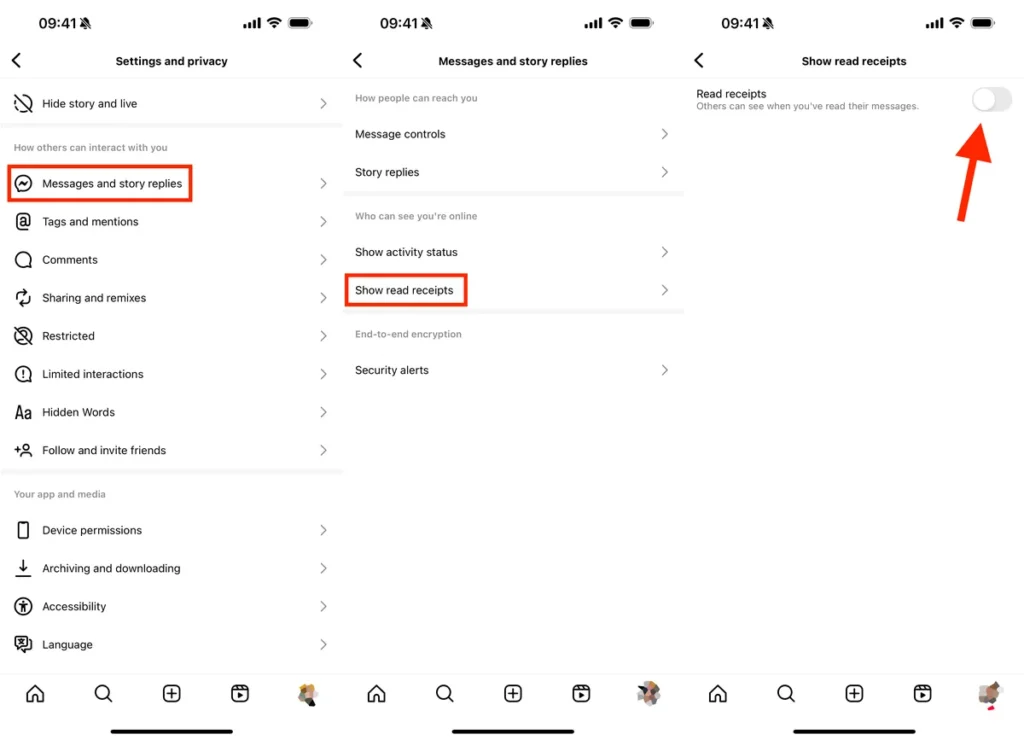
You can also explore: How to Turn Off Potentially Sensitive Content on Twitter (X)?
Disabling Read Receipts for Specific Users
If you want to turn off read receipts on Instagram for just one person instead of everyone, follow these steps:
- Open the Instagram app and go to your DMs.
- Choose the discussion with the person you wish to customize.
- Tap their name at the top of the chat screen to view their profile preferences.
- Locate the Privacy and Security section.
- Turn off the Read Receipts option.
This method assures that only this single individual knows if you have viewed their communications. Keep in mind that this customization has no effect on how messages are visible to other people in your DMs. However, if you activate Vanish Mode in this chat, read receipts will remain visible. Vanish Mode will override your settings to provide full transparency while sending disappearing messages.
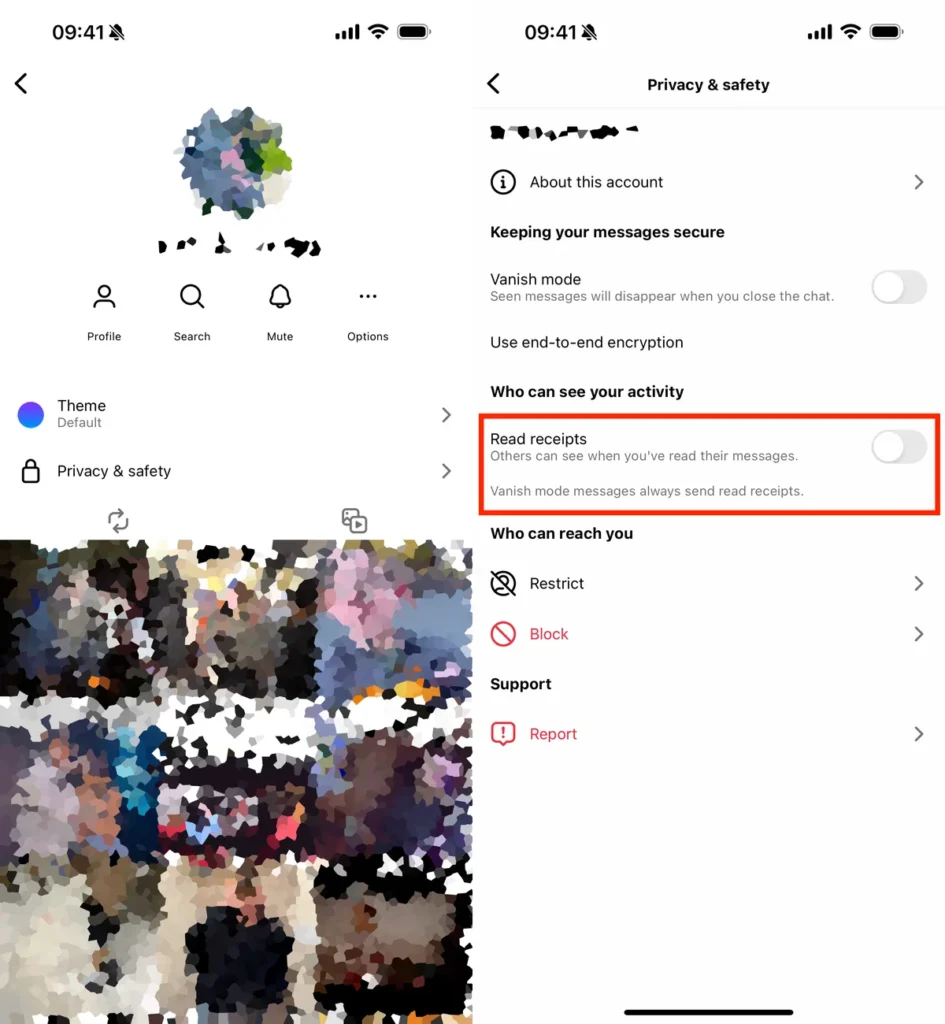
You can also explore: What Does Based Mean in Today’s Culture? Origins and Impact
Key Benefits of the Update
The ability to turn off read receipts on Instagram offers several advantages for users seeking more control over their online interactions:
- Enhanced Privacy: Disabling read receipts protects your privacy by not showing whether you’ve viewed a communication. This is especially handy when you cannot answer immediately.
- Stress Reduction: For many people, knowing that a message has been read but not responded to causes unnecessary tension. By turning off read receipts, you relieve the urge to respond immediately.
- Time for Thoughtful Responses: Without reading receipts, you can take your time to craft a meaningful reply without worrying about the other person’s expectations.
- Selective Application: Instagram allows you to disable read receipts worldwide or for individual chats, which offers flexibility.
This update solves a prevalent issue for Instagram users by making the program more user-friendly and tailored to individual preferences.
Potential Drawbacks of Disabling Read Receipts
While the option to turn off read receipts on Instagram is useful, it is not without drawbacks:
- Reduced Communication Transparency: By disabling read receipts, neither you nor the sender will know whether a message has been read. This could cause misunderstandings, particularly in time-sensitive situations.
- Limited Message Management: Read receipts might serve as a reminder to respond to many direct messages (DMs). Without them, it may become more difficult to identify which messages still require attention.
- Exceptions to Vanish Mode: If you utilize the functionality regularly, it may not function properly. Read receipts are visible in this mode, which may confuse users who rely on consistent privacy settings.
The downsides may not outweigh the benefits, but they are crucial to consider when deciding how to configure your DM settings.
Other Relevant Articles to Explore: What Does Ratio Mean and Why It Matters?
Conclusion
The option to disable read receipts on Instagram gives users more control over their messaging experience. This function is designed for those who value privacy, want to reduce stress or need flexibility in their communication approach. However, it is critical to consider the potential drawbacks, such as weakened transparency and difficulty managing messages properly. Understanding how this feature works and adapting it to your own needs will allow you to have a more comfortable and personalized Instagram experience.