Recently, Instagram has been expanding quickly in providing short-form material for production and consumption as a social media tool. Instagram reels—short recorded/edited 15-second multi-clip videos with multiple features including audio, video effects, and other creative tools—have helped it to do this. Instagram reels let private and commercial accounts become creators and reach out to more people generating larger engagements. But suppose you wish to download one of these reels? You could download the videos but not the corresponding audio. Well, relax; we will walk you through using free tools how to download audio from Instagram.
Surprisingly, Instagram does not have a built-in feature to download audio from the reels part. This then has bearing on the other copyright problems raised. Instagram has not thus far been successful in offering that choice, but we have alternative ways. This post will walk over how to download Instagram audio using free tools. Similarly, you should investigate various techniques and use the channel that suits you the most.
Is It Possible to Download Instagram Audio?
Yes and No. It is possible to download audio from Instagram videos, but we must use third-party software. Instagram, as we know, does not provide a direct method or built-in tool for downloading audio files from video material on their platform. To get to what you want, we must rely on a variety of third-party apps/programs.
The tools in question are specifically designed to extract and download audio files from Instagram. Likewise, it may appear hard at first, but once you get the feel of it, it becomes fairly simple. It should be emphasized that the approaches operate on smartphones, laptops, and desktops. The process to follow is generally same across the board.
Different Ways to Download Instagram Audios
Time needed: 10 minutes
As mentioned, Instagram doesn’t support downloading audio files from reels. But there are ways to bypass that barrier. Find the three ways to download audio from reels:
- Using Third-Party Audio Downloader Tools
The most straightforward option within this list is using the third-party applications to download Instagram audio. These given tools are widely accessible and free. The only process involved is entering the URL of the respective reel/video you like and then voilà you can download it.

- Changing the File Extension
For Android and PC users, just changing the file extension of the downloaded reel might do the trick if that’s what you are after. The process involves downloading the reel and renaming the file extension from a video file/format (like .mp4) to an audio file/format (such as .mp3). This might sound extremely difficult but it is as difficult as changing the file name.
- Using Video-to-MP3 Converter Tools
Lastly, you can choose to convert the file from a video to audio using a video-to-MP3 converter tool. If you have downloaded songs from Savefrom.net in the past, before live streaming of songs was a concept you might be aware. These tools allow you to convert downloaded Instagram videos into audio files. Likewise, you can find many free video-to-MP3 converter tools online with a quick browser search.

Free Third-party Tools to Download Audio on IG
As discussed earlier, third-party tools are the silver bullet for downloading Instagram audio. These given tools offer simple solutions to your needs. Here are 5 of the best tools to download audio from Instagram:
1. Reelsave.App
Reelsave.App is one of the most suitable tools for downloading audio from Instagram videos. This tool makes the process easy, allowing you to save audio from any Instagram Reel or video. Here’s how to use it:
- Step 1: Select the Instagram Reel or video from which you want to download the audio.
- Step 2: Tap the three dots icon on the video and choose the “Copy Link” option.
- Step 3: Visit Reelsave.App in your web browser.
- Step 4: Paste the copied URL into the designated field and click the “Download” button.
- Step 5: Wait for the video to upload, then click the “Download Video” button.
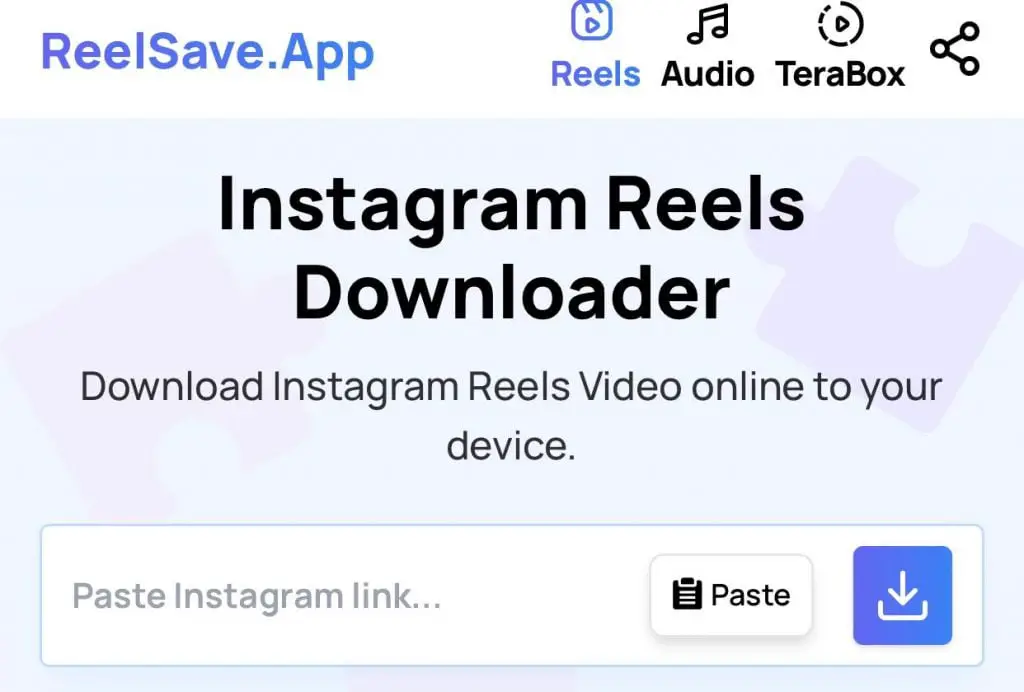
2. Insta.SaveTube.Me
Insta.SaveTube.Me is another option for downloading Instagram audio. It offers many formats and audio options to match your preferences. Here’s how to use it:
- Step 1: Copy the URL of the Instagram video you want to download the audio from.
- Step 2: Open your web browser and go to Insta.SaveTube.Me.
- Step 3: Paste the URL into the download box and click “Download MP3.”
- Step 4: The website will process the video and provide a high-quality audio file for download.
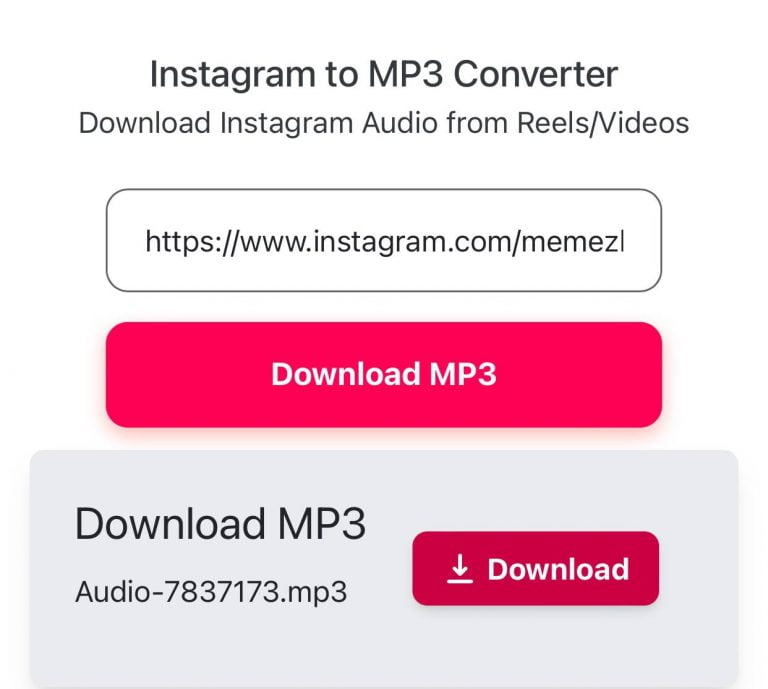
3. StorySaver.net
StorySaver.net is a free online third-party tool that allows you to convert Instagram videos into audio files. It supports IGTV, Reels, and standard Instagram videos. Here’s how to use it:
- Step 1: Copy the link of the desired Instagram video.
- Step 2: Go to StorySaver.net in your browser.
- Step 3: Paste the video link into the input field and click “Download.”
- Step 4: Wait for the conversion to complete and download the audio file.
4. Snapinsta.io
Snapinsta.io is a versatile web tool to download audio from Instagram. It works on browsers including Safari, Chrome, Edge, Opera, and Firefox. It does not require any software installation. Follow the steps below:
- Step 1: Copy the URL of the Instagram video you want to download.
- Step 2: Navigate to Snapinsta.io in your web browser.
- Step 3: Paste the URL into the provided field and click “Download.”
- Step 4: The tool will process it and offer you a downloadable MP3 audio file.
4. Vlog Now Video Editor (VN)
The Vlog Now (VN) Video Editor app is a mobile application that enables you to add audio from Instagram Reels to your videos. It’s available for both iOS and Android devices. Here’s how to use the VN app:
- Step 1: Download and install the Vlog Now Editor app from the App Store or Google Play.
- Step 2: Open the app and select the option to add a new project.
- Step 3: Import the Instagram video or Reel you want to extract the audio from.
- Step 4: Use the app’s features to separate and download the audio file.

It should be noted that some of these tools might not work because of the internet restrictions of your respective states. Therefore, remember to always use a VPN app in conjunction while downloading your Instagram audio. By using these third-party tools, you can easily download audio from Instagram, enhancing your own content with engaging sounds and music.
Common Video-to-MP3 Converter Free Tools
As mentioned previously, utilizing video-to-MP3 converter tools proves to be useful as another possible avenue to solve your issue. These tools offer a seamless way to convert video content into MP3 audio files, allowing users to retain the audio for their specific needs. Here, are 5 easily accessible video-to-MP3 convereters:
1. CloudConvert:
Among the top choices for users seeking versatility and functionality, CloudConvert is a reliable platform for converting various audio formats from Instagram videos. With support for formats like WEBM, MP4, and AVI, users can easily tailor their audio conversion preferences, adjusting parameters such as quality and resolution according to their needs.

2. instavideosave.net:
This tool caters to users looking for swift and efficient conversion of Instagram videos into MP3 audio files. Whether accessing the platform via mobile or desktop devices, users can expect a seamless experience, allowing them to convert and download audio files for their personal use.
3. Weinsta:
Offering simplicity and speed, Weinsta emerges as an accessible option for users seeking hassle-free audio extraction from Instagram videos. By prioritizing ease of use across different devices, Weinsta ensures that users can efficiently convert their desired video content into high-quality MP3 audio files without the need for installation of software or account registration.
4. Online Converter:
Recognized for its user-friendly interface and comprehensive features, Online Converter simplifies the process of converting video files to MP3 audio format. Supporting a wide range of video formats including MKV, VOB, AVI, MPG, and MP4, this tool maintains the original audio quality well while being fast.
5. Indownloader.app:
This online tool offers a convenient solution for users seeking to extract audio from Instagram videos with minimal hassle. With its user-friendly interface and compatibility across various devices, indownloader.app facilitates seamless conversion to high-quality MP3 audio files, ensuring users can effortlessly access their desired audio content.
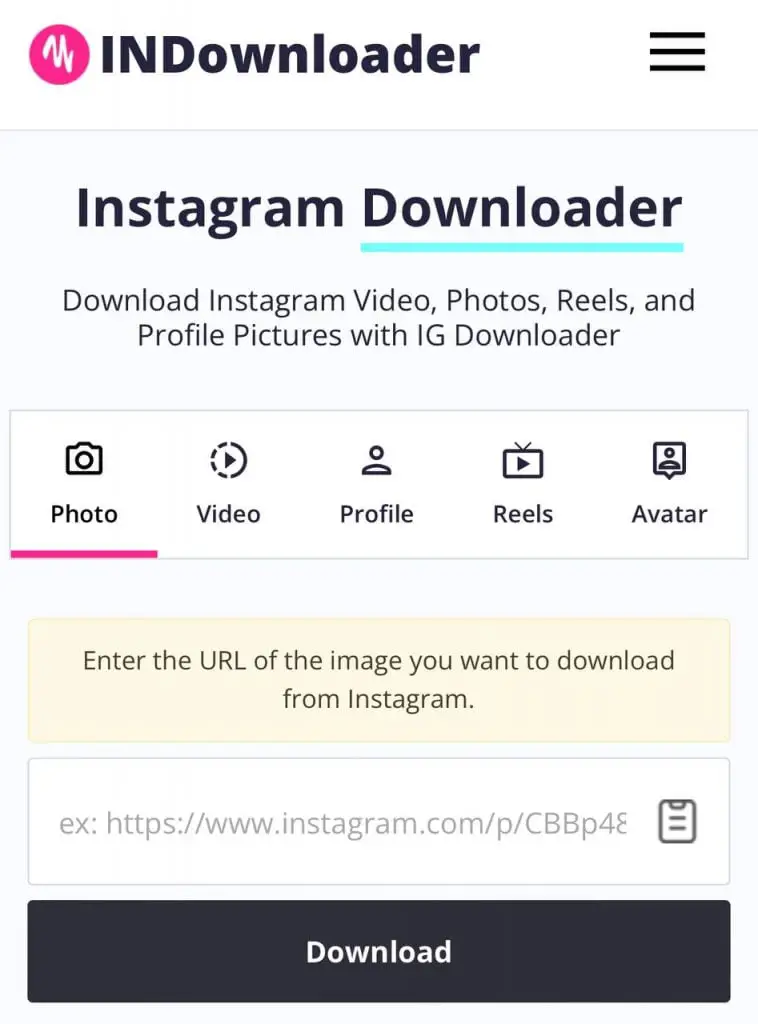
FAQs
Unfortunately, downloading audio from private Instagram accounts is not possible. The download feature is limited to public accounts only. This restriction applies to both downloading audio directly and using third-party tools to download audio from Instagram.
Yes, it is possible to download audio from Instagram Reels, but it requires using alternative methods due to Instagram’s limitations. Directly downloading audio from Reels is not supported by Instagram. However, users can employ third-party tools or follow specific methods outlined in the article to [download audio from Instagram] content.
Instagram enforces music licensing agreements to protect copyrighted audio content. If you use copyrighted audio without proper authorization, Instagram may issue notifications or warnings. These notifications typically prompt users to modify or remove the copyrighted audio from their videos.



