Make the intimidating move from Apple Music to Spotify if you’re concerned about losing your well-curated playlists. Regretfully, there isn’t a built-in option that allows you to move your music directly between Spotify and Apple Music. To easily transfer songs from Spotify to Apple Music or vice versa, there are several third-party options available. This tutorial will show you how to easily move your playlists using Soundiiz, one of the most well-known services. We’ll also go over how to protect your account once the move is finished by removing access to these third-party services.
TLDR;
Neither Spotify nor Apple song directly permits song transfers across their services. Alternatively, you can speed up this process by using third-party services like Tune My Music, Soundiiz, and others. Create an account with one of these music transfer services, select Spotify as the destination and Apple Music as the source, then provide the service permission to access your music libraries to move your songs. To ensure a seamless transfer between the two streaming services, this procedure also applies if you need to transfer songs from Spotify to Apple Music.
How to transfer your Apple Music playlist to Spotify
You can move tracks between Spotify and Apple Music with the aid of some third-party providers. These services are meant to make the process as simple as possible and operate similarly. These are a few of the most well-liked choices:
You can effectively move your songs and make sure that your music library moves between platforms without any issues by using any of these third-party services. Likewise, we will demonstrate how to transfer the playlists using Soundiiz.
Other Relevant Articles to Explore: Fitbit Not Charging? Try These Easy Fixes First
How to transfer your Apple Music playlist to Spotify (using Soundiiz)
1. Transfer your Apple Music playlist to Spotify on the Desktop
Visit Soundiiz’s webpage.

Use Facebook, Google, or register for a new Soundiiz account to log in.
Choose “Transfer” from the tools menu.

Select Spotify as the destination and Apple Music as the source. Make sure to give Soundiiz permission to access Spotify and Apple Music as it will ask for them.
To select which playlists to transfer, select “Playlists” and use the pencil icon. When you’re done, confirm your choices.

Set up the playlist and add or remove tracks as desired on the next page.

Click “Confirm,” and the transfer will start! to finish the procedure.

Other Related Articles to Explore: How to Change, Manage, and Add Fonts to PowerPoint
Transferring Playlists with Soundiiz (on mobile)
1. Install the Soundiiz app on your phone and create an account.
2. Tapping the three horizontal lines will bring up the Transfer feature.
3. Select Spotify as the destination and Apple Music as the source (Soundiiz will prompt you to sign into your accounts).
4. Choose Playlists and select your favorite playlist by using the pencil icon.
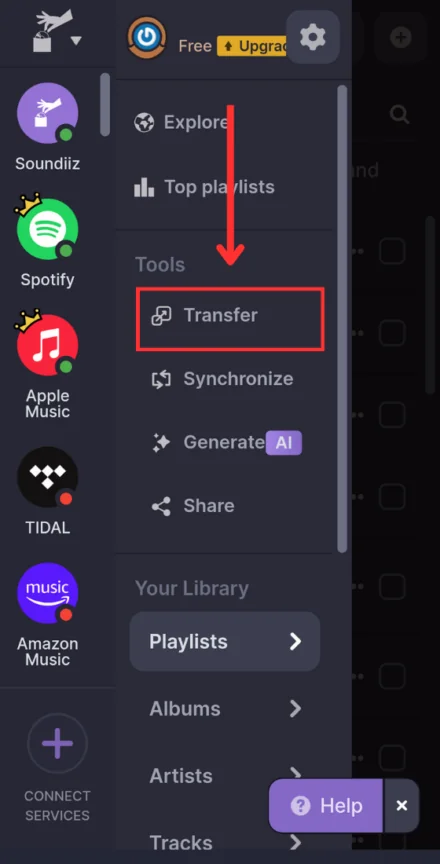
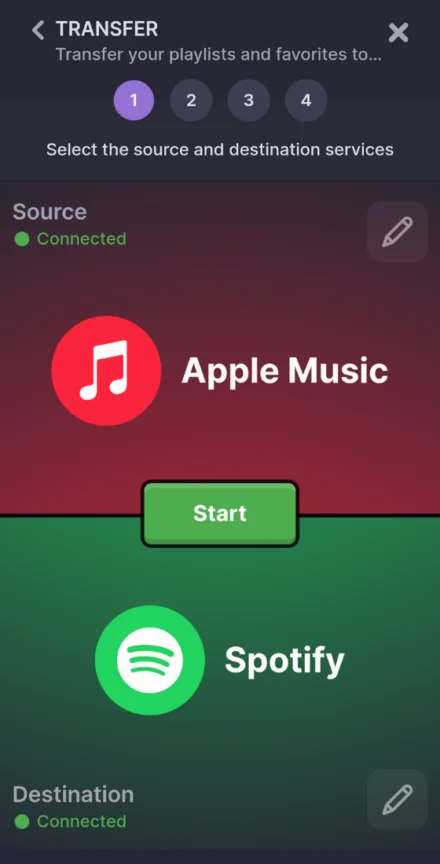
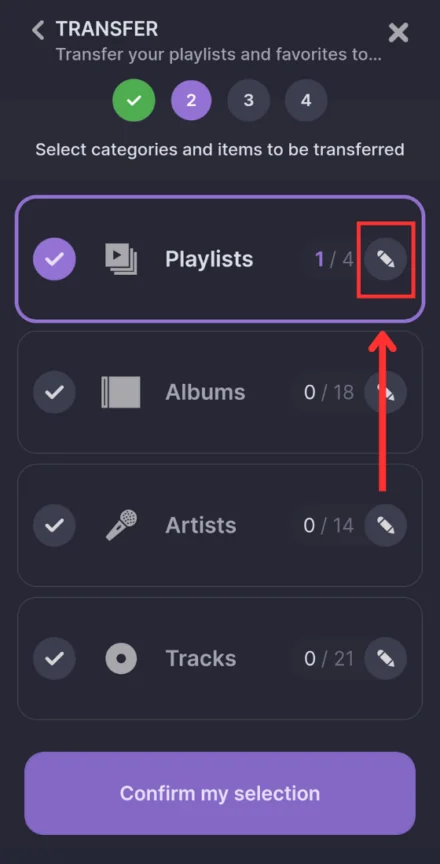
5. Tap Confirm and continue, then Confirm my option to confirm your choices.
6. Configure the playlist on the following page and save the configuration by choosing Save Configuration.
7. After checking and adjusting the songs in the playlist, hit “Confirm.” Click “Begin the transfer!” to start the transfer. and watch for the procedure to be finished.
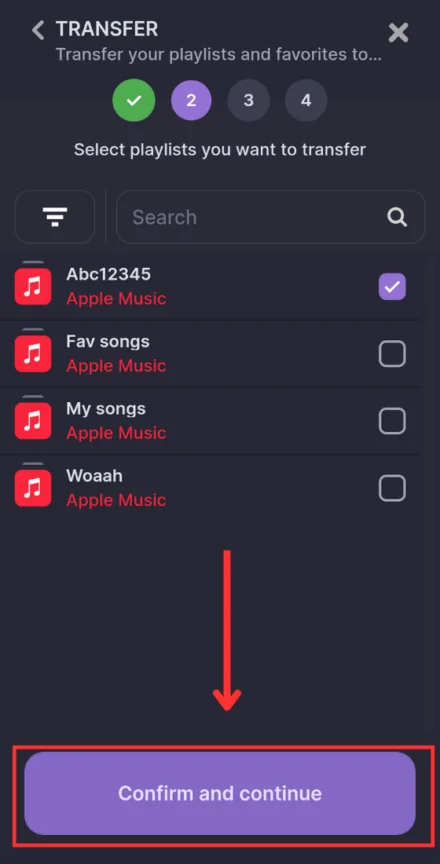
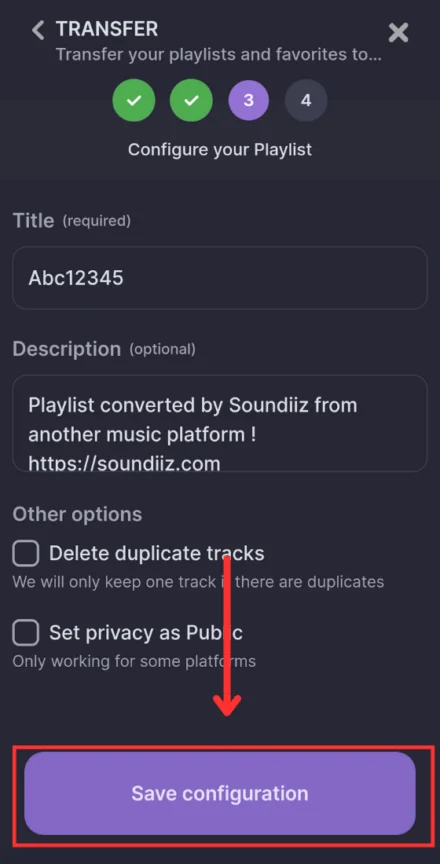
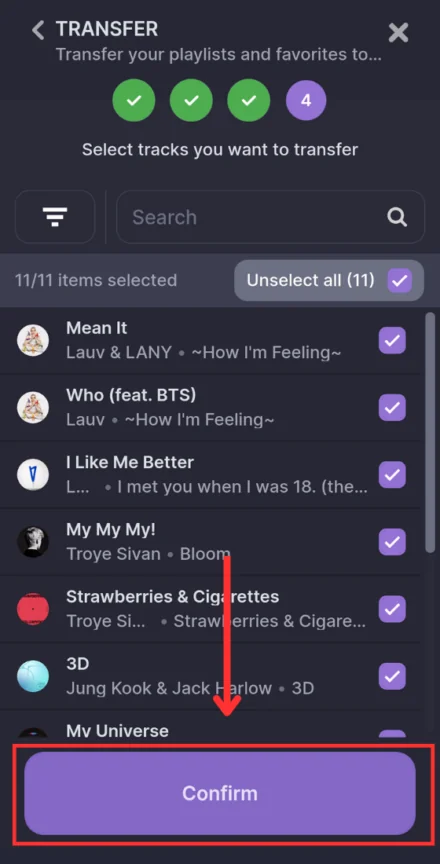
Revoking Account Access After Music Transfer
To improve your security and privacy, it’s a good idea to cancel your account access from the service you used after your music transfer is finished.
How to Remove Your iPhone’s Apple Music Access:
- Open Apple Music.
- Tap your profile photo in the Listen Now tab.
- Toggle off Soundiiz by scrolling down to the Apps with access section, then select Remove from the pop-up menu.
On Android:
- Select Account by tapping the three dots icon on the Listen Now page.
- Find Apps with Access in the account settings and tap on it.
- To finish, hit the three dots button in the top right of the list of accessible apps, pick Edit, select Soundiiz, and then tap the bin icon.
You can also explore: How Can I Change Username On Twitter
How to Revoke Access for Spotify
- Use this link to quickly access your Account settings, or log in to your Spotify account on the website, click your profile, and pick Account.
- Navigate to Privacy and Security, then select Manage Applications.
- Click Remove Access next to Soundiiz.
Tracks can be effortlessly transferred from Apple Music to Spotify using third-party services such as Soundiiz. To move your playlists easily and listen to music on Spotify, follow these instructions. After the transfer, make sure to remove account access for further security.
FAQs
Just change the source to Spotify and the destination to Apple Music to move your Spotify playlists to Apple Music.
You have the last say on it. If you no longer want to pay for your previous service, you should cancel. Once all of your songs have been transferred, be sure to cancel them or you can lose access to them.






