If you use Instagram, you have most likely heard of Meta’s latest platform extension, Threads. With reference to its user base, Threads as a Social Media Platform is fast growing and many consider it as a main rival of Twitter. Notable is its ability to draw aboard 100 million people from all around the world since its introduction. Fascinatingly, it runs on a similar principles as Twitter lets users engage and distribute posts. However, there is a drawback. One must be an Instagram account user if using Threads. Many people are wondering how to utilize Threads without an Instagram account given this conundrum.
Although media platforms should have some degree of integration for accessibility, I would much like have some space to test threads first under a temporary account. Moreover, I wouldn’t want others to know my Insta account if I wanted to surf Threads under anonymity. For my part, I don’t want to open another Instagram account and subsequently Threads account. We will be learning in this post how to use Threads without an Instagram Account. Thus, if you wish to be free from all the effort involved.
What Exactly Is Threads?
We previously talked about how Threads is all the rage nowadays but for those who have not heard of it; let’s give them a crash course. Threads is a recently developed social media platform by Instagram, designed around text-based interactions among users. After its launch in 2023, Threads surprised many with the traction it was gaining, reaching 1 million users within hours. The primary goal of Threads is centered around providing Instagram users with a platform to engage in public discussions. It shares many similarities with how Twitter (or X) is operated.
Threads allow users to share messages, follow friends and influencers, and engage in conversations openly. Since the developers in Instagram made threads, it is thoroughly integrated with Instagram for ease of use. This means that users can now carry over their contacts and maintain a connection to their original social circles. Although an Instagram account was necessary to use Threads, recent updates have introduced limited access to the platform without requiring Instagram credentials.

How to Set Up A Threads Account
Setting up a Threads account is a simple process that can be completed within 5 minutes. Here’s a guide to help you get started:
- Download the Threads App:
To begin with, search for “Threads” in the App Store or Google Play Store. Download and install the app.

- Log In with Instagram Information:
Open the Threads app and log in using your existing Instagram credentials. If you do not have an Instagram account, you will need to create one first.

- Import Instagram Information:
Once logged in, you will be notified to import your Instagram profile information (name, bio, and profile picture). This step helps to quickly set up your Threads profile and maintain consistency with your Instagram account.
- Set Privacy Preferences:
Decide whether you want your Threads account to be public or private.

- Follow Accounts:
You now have the option to follow the same accounts you already follow on Instagram.
- Explore and Engage:
Lastly, with your account set up, you can now explore your Threads timeline and start engaging with the community.
Do You Need An Instagram Account to Use Threads?
Yes and No, to use Threads fully you need an Instagram account since Threads is seen as an extension of what is done in Instagram. Meta allows a smooth user experience and carries over your Instagram information (username, profile picture, and followers) directly into Threads. The feedback systems and all the activities are designed in a manner where you are first identified as an Instagram user (origin) and then as a Threads user (extension).
As said earlier, it is appreciated that Meta does all the hand-holding for the new users to streamline experience but the mandatory login requirement can be viewed as restrictive. This integration automatically denies access to many if one doesn’t have an ig account. But it could also be said this strategy of Meta linking Threads with Instagram leveraging Instagram’s massive user base is a prudent effort towards assured success. Threads identifies and provides an instant community and familiar interface.

How To Use Threads Without Instagram
Although Threads is thoroughly connected to Instagram, there are methods to use Threads without the bells and whistles included. You can gain access to Threads through the web. The web version of Threads allows limited usage without logging in with your Instagram account. To use Threads without an Instagram account, follow the steps below:
- Visit the Threads Website: Open your web browser and go to the official Threads website at Threads.net.
- Browse the Platform: Without logging in, you can explore public posts and threads. This offers a glimpse into the platform’s content and user interactions.
It should be noted that using the web version without an Instagram account significantly limits what you can do. You won’t be able to use the platform’s features such as liking, commenting, resharing posts, or creating your own threads. The full range of interactive features is reserved for users who are connected with Instagram. While you can explore and observe the platform, to fully experience and participate in Threads, connect your Instagram account.
Can You Delete Threads Without Deleting Your Instagram Account?
Initially, Threads and Instagram accounts were closely linked, meaning deleting one would affect the other. But recent updates made it possible to delete your Threads account from your Instagram account. This change addresses user concerns about being unable to manage their accounts separately. Now, you can enjoy the benefits of both platforms without losing access to one if you decide to deactivate the other. If you want to use Threads without an Instagram account, this flexibility is a significant improvement.
How To Delete Threads Account
If you want to delete your Threads account without changing your Instagram account, you can choose between temporary deactivation or permanent deletion. Here’s how to manage each option:
Temporarily Deactivate Your Threads Account:
- Open the Threads app: Launch the Threads application and navigate to your profile by tapping the profile icon at the bottom of the screen.
- Access the menu: Tap the menu icon to open the settings.
- Go to account settings: Select “Account” from the menu options.
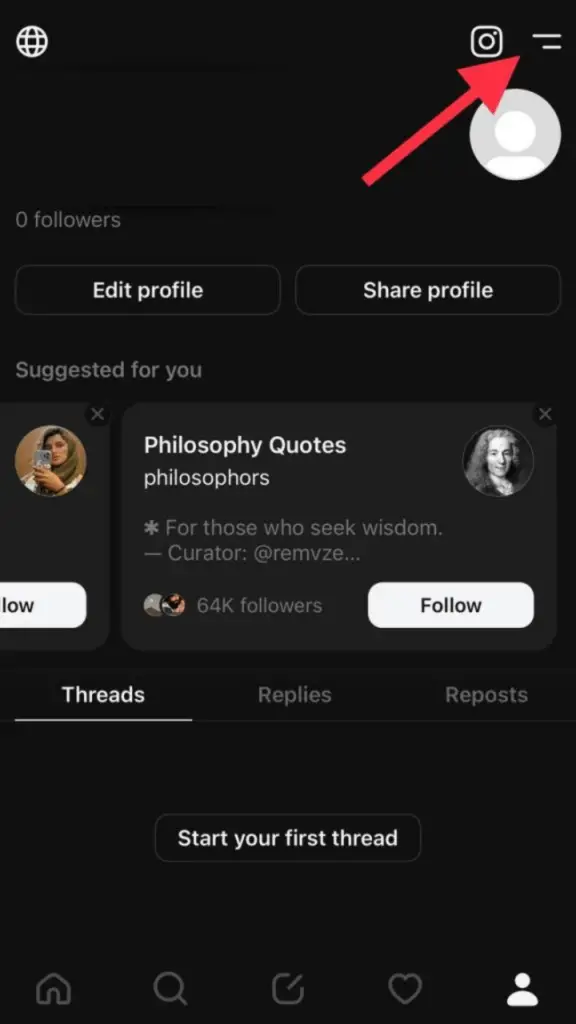
- Choose deactivation: Click on “Deactivate or delete profile,” then select “Deactivate profile.” This action will hide your posts and profile but it will allow you to reactivate your account by logging in.
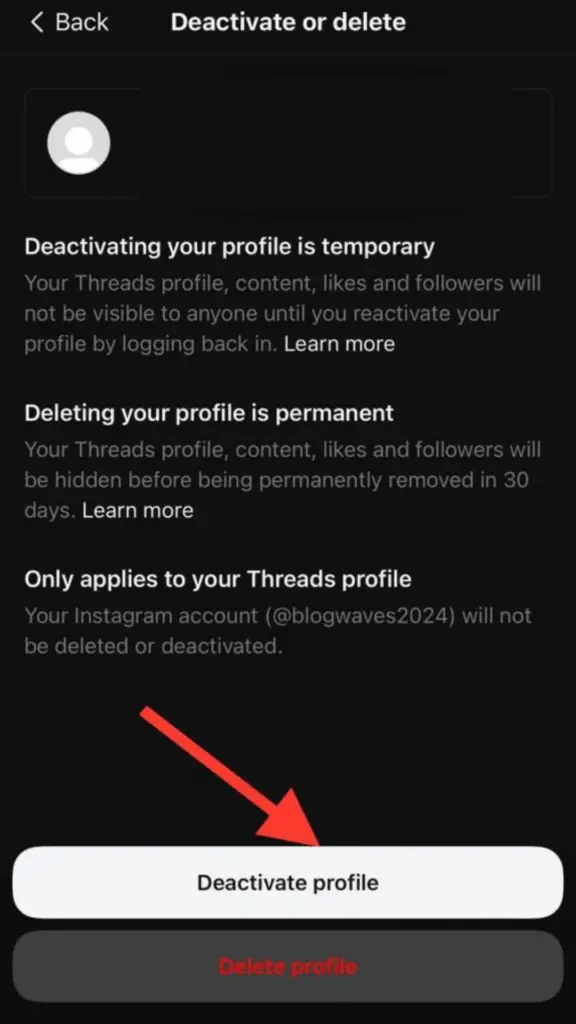
Permanently Delete Your Threads Account:
- Open the Threads app: Go to your profile in the Threads application.
- Access the menu: Tap the menu icon to enter the settings.
- Go to account settings: Navigate to the “Account” section.
- Select delete profile: Choose “Delete profile” to initiate the deletion. You will need to log in one last time to confirm this action.
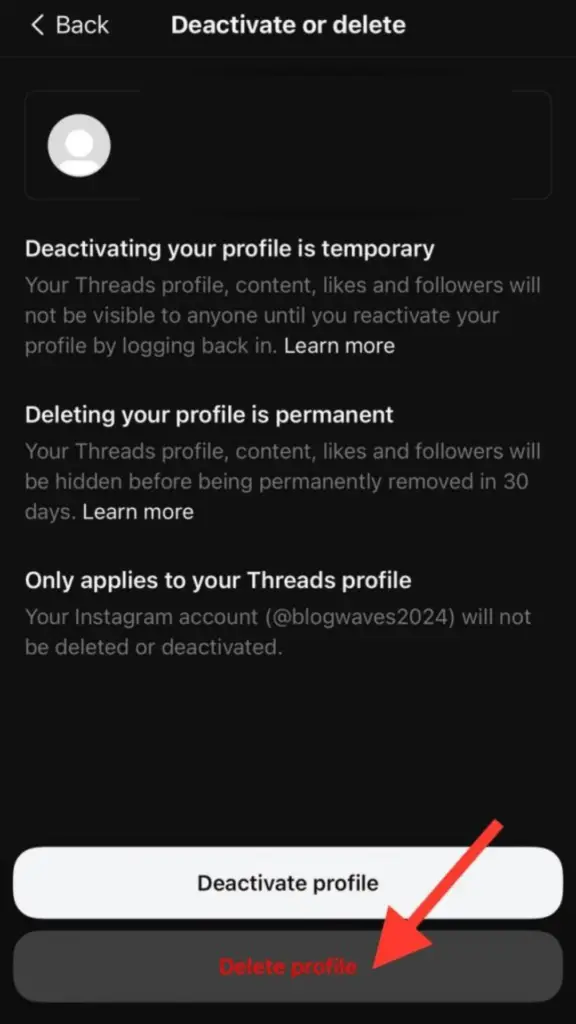
Important Note: Permanently deleting your Threads account will erase all your data and posts from Meta’s servers after 30 days. Ensure you are certain about this decision, as it cannot be reversed once completed.
Does All Instagram Information Transfer to Threads?
Yes, when you log in to Threads using your Instagram account, your Instagram information (username, profile picture, bio, and links) will automatically transfer to Threads. This integration makes it easier for your followers to find you on the new platform. However, you have the option to customize your Threads profile. During the setup process, you can import all your Instagram data or select only specific details to carry over. This option allows you to maintain consistency between your profiles or create a distinct id on Threads.
FAQs
Yes, Threads offers a web version. You can use it to view posts and interact with content without installing the mobile app. However, for the best experience and full functionality, it’s recommended to use the mobile application.
Threads and Twitter share several similarities, such as allowing users to post short messages and engage in discussions. Threads is tightly integrated with Instagram, which means your social circle carries over and you can share a variety of media files.
Yes, you can use the web version of Threads by visiting Threads.net. This allows you to access the platform from a desktop. However, the web version has limited functionality compared to the mobile app. It lacks some interactive features like posting, resharing, and commenting.
Currently, you cannot use Threads without an Instagram account. While you can browse some content on the Threads website, full access, and interaction require syncing your ig account. You will need to create an ig account to use Threads fully.




