Chatting on Instagram can be amusing but you can always make mistakes. You might send a text to the wrong person or type something that can cause a misunderstanding. These texts can be harmful to your relationships or slightly embarrassing at times. Fortunately, Instagram offers the perfect solution; the unsend button. The unsend feature of Instagram provides you with the assurance of quickly deleting those accidental messages. In this manner, you can protect yourselves from the potential embarrassment of your peers and enjoy your conversations. But what if Instagram would Notify If You Unsend A Message?
You might have wondered whether or not Instagram shows the recipient you are texting the notification or any indication of a deleted message. Well if you have ever thought “Does Instagram notify when you unsend a message?” then you are at the right place. Understanding this feature is crucial for avoiding future troubles. Knowing you can unsend messages without notification gives you the right deterrence or assurance of making mistakes. In this article, we will explore whether or not Instagram notifies users when a message is deleted in the DMs.
How to unsend Message in Instagram
So what if you have accidentally sent a message to the wrong person or simply want to remove the message from the conversation, Instagram has you covered. Instagram allows you to unsend messages quickly. Here’s a step-by-step detailed guide:
- Open the Instagram App:
Launch the Instagram application on your device.
- Go to Your Direct Messages (DMs):
Tap on the paper airplane icon located at the top right corner of the home screen. This will take you to your direct messages.
- Select the Conversation:
Choose the chat containing the message you want to unsend.
- Unsend the Message:
Press and hold the message you wish to delete. A menu will appear; tap on “Unsend.” Confirm your action when prompted.
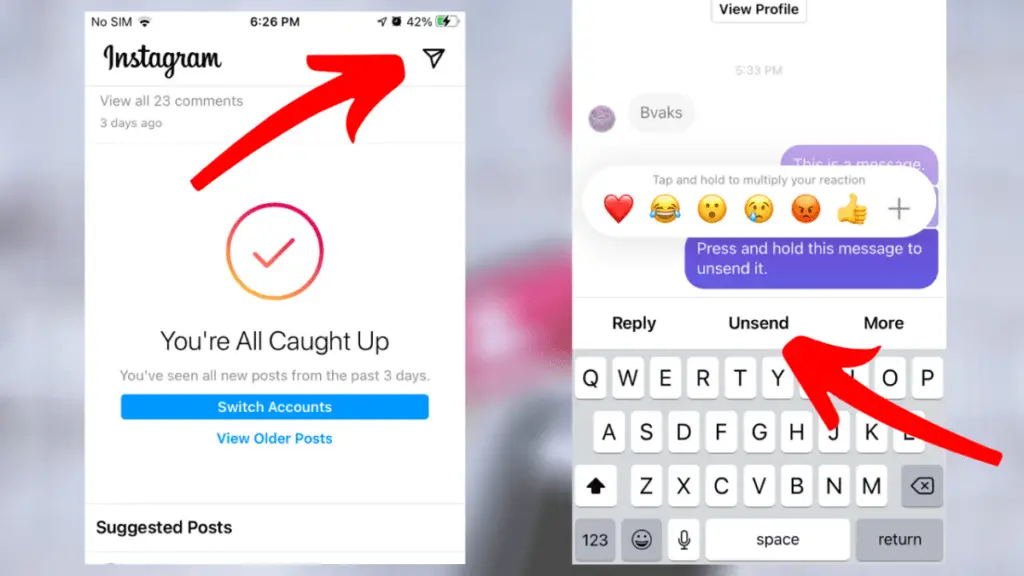
The message selected to be unsend will be cleared from the chat of everyone involved. Likewise, it’s always good to remember that you should swiftly unsend an already-delivered message. Instagram notifies you that the recipient may have already seen, read, or taken a screenshot of the message. This makes the unsend action ineffective in curbing the damage.
What Kinds of Messages Are Possible to Unsend on Instagram?
Although we made it clear that you could effortlessly delete a message on Instagram what would be the case if the medium isn’t a written text? If you are using Instagram you might be aware that it allows you to send messages in many mediums through the direct messaging feature including texts, pictures, videos, stickers, emojis, and voice messages. Well, the good news is that all these message types can be unsent if needed.
It should be mentioned that regardless of the message type, the process to unsend is identical: press and hold the message, select “Unsend,” and confirm. This consistency makes it easy to manage your communications on Instagram, ensuring you can correct mistakes quickly.

What Happens When You Unsend a Message on Instagram
When you unsend a message on Instagram, the message disappears from the chat of all the parties involved. Essentially, it’s as if you never sent the message in the first place. If the other person hasn’t seen the message yet, they won’t be able to read it at all. However, if they have already seen the message or read it in their notification bar, unsending it won’t help your case.
Previously, Instagram used to notify users when a message was unsent by showing a message that said, “This message has been unsent.” However, to enhance user privacy, Instagram no longer sends this notification. Now, when you unsend a message, it is deleted instantly for both you and the recipient without any alert. Overall, unsending a message can be a helpful tool to correct mistakes or remove messages you regret sending. Just remember, if the message has been seen or saved in any way, unsending it won’t change that.

Does Instagram Notify Users When You Unsend a Message
As you know, Instagram does not notify users when you unsend a message. This means you can delete a message from your DMs without alerting anyone that the message was removed. This feature helps maintain privacy and prevents any humiliation that might arise from the recipient knowing.
However, it should be noted that even though Instagram does not notify the recipient when you unsend a message, the message can still be reported. Instagram keeps a record of all messages for a certain period, so if the content of the message violates Instagram’s guidelines, it can still be reviewed and action can be taken.
While unsending a message can help you manage your conversations and correct mistakes, it’s best used before the recipient stumbles over to see your message. Therefore, always think carefully about the content of your messages before sending them.
Is It Possible to See Unsent Messages
You might believe that when you unsend your messages in Instagram it disappears never to be spoken of. However, there are a few scenarios where the recipient might still see the message.
Firstly, if the recipient has notifications enabled and their internet connection is active, they might see a preview of the message in their notification bar. If you unsend the message quickly, the notification will disappear, but the recipient may have already seen the preview. Additionally, if the recipient is actively viewing the chat when you send the message, they will see it before you have a chance to unsend it.
There are also third-party apps that claim to save incoming messages, even if they are unsent later. Using such apps poses a privacy risk, as they can access your account and messages. It’s important to be aware of these risks while using these apps to avoid compromises to your privacy. Lastly, network issues can sometimes prevent a message from being unsent immediately. If either you or the recipient has a weak or unstable connection, there might be a delay in the message being deleted, giving the recipient a window to view it.

Is There a Time Limit to Unsend Messages on Instagram
Unlike some messaging apps that impose a time limit for deleting messages, Instagram does not have such a restriction. You can unsend a message at any time, within seconds or several days later. However, the effectiveness of unsending a message largely depends on how soon you act.
If you unsend a message shortly after sending it, it’s less likely that the recipient has seen it. Conversely, if you wait too long, the likelihood of the recipient viewing the message increases exponentially. This is especially true if the message was sent during a conversation.
Even though Instagram allows you to unsend messages without a time limit, it’s crucial to consider the timing. Once a message is seen, unsending it won’t erase the recipient’s memory. Therefore, if a message contains sensitive information or an error, it’s best to act quickly.

Can Unsent Messages Be Reported
Yes, unsent messages on Instagram can still be reported. Even if you delete a message from a chat, Instagram retains access to all messages sent and received for the last 30 days. This means that if a user feels the need to report inappropriate or harmful content, they can still do so even after the message has been unsent.
The ability to report unsent messages ensures that users cannot simply erase evidence of misconduct by deleting messages. Therefore, it’s crucial to be mindful of what you send in your Instagram DMs, as deleting a message does not guarantee it is completely gone from Instagram’s records.
FAQs
The most common reason for being unable to unsend messages on Instagram is an unstable internet connection. Make sure you have a strong, stable connection before attempting to delete a message. Additionally, ensure that you are using the latest version of the Instagram app, as outdated versions may have bugs or limitations affecting the unsend feature.
Yes, you can still unsend messages even if the other user has blocked you. Blocking cuts off all communication between you and the other user, but it does not prevent you from deleting messages that were sent before the block.
No, once you unsend a message, it disappears from both your and the recipient’s inboxes. They will no longer be able to see the message in their DMs. However, it won’t help your case if they read before you unsend.
When you send a message on Instagram, the recipient receives a notification. If you delete the message before they open it, the notification will disappear, and they won’t be able to see the message.
Unsending a message in a group chat will remove it for everyone in the group. However, if some group members had already seen the message before you deleted it, they will remember. Additionally, if they took screenshots, they would have a record of the message even after it has been unsent.


Hi
I’ve been doing some research and found my solution, thank you for sharing Instagram related stuff
Hi! I simply would like to say you a huge thumbs
up foor the great info you have got here on this post.