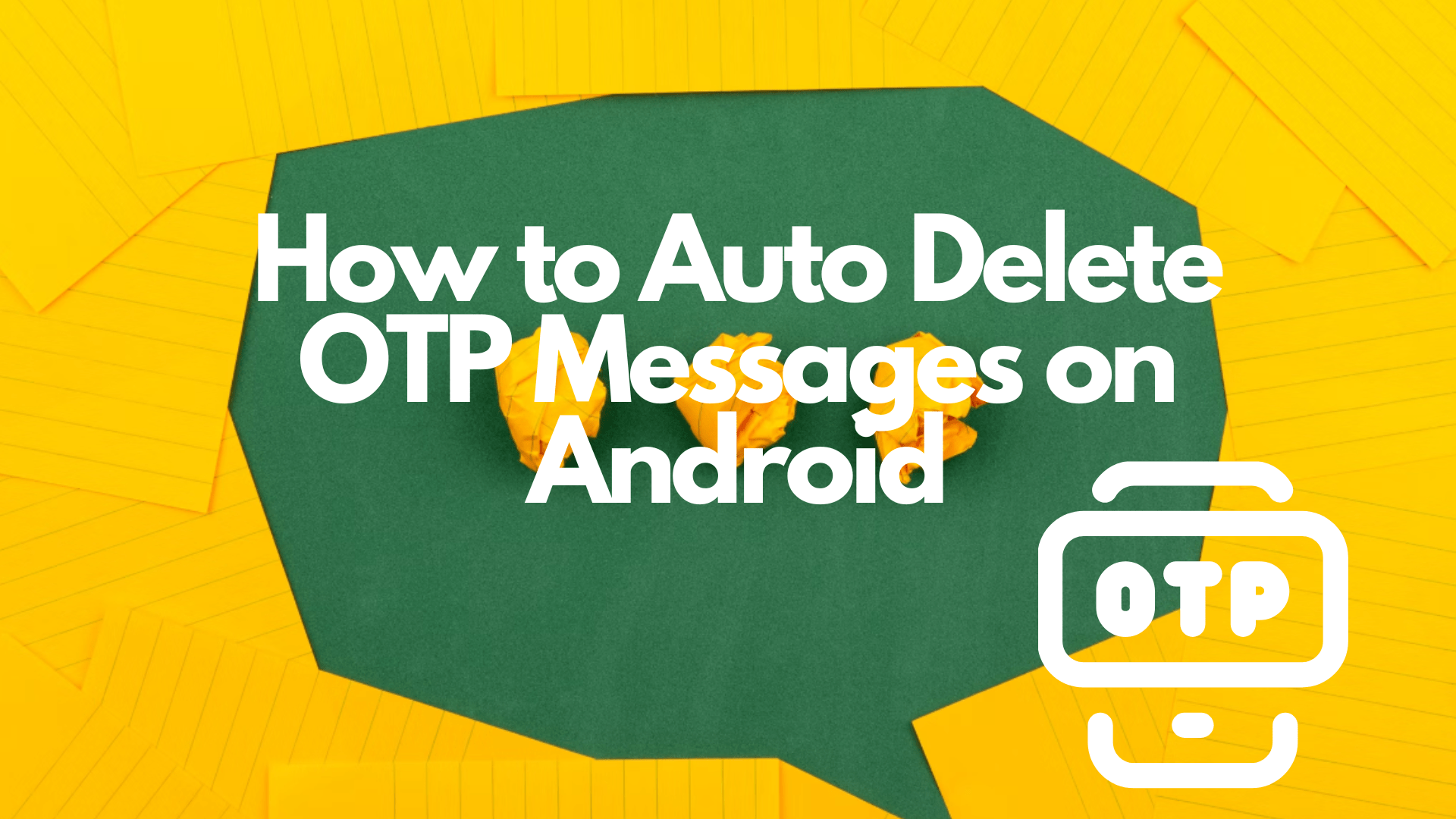In the age of instant digital communication, keeping your smartphone’s inbox might feel like tending to a never-ending garden of communications, particularly those one-time passwords (OTPs) that accumulate like last season’s leaves. Have you ever wondered how much easier life would be if these Learn how to erase OTP messages automatically on Android in a few simple steps. Maintain a clean and safe inbox effortlessly! simply vanished after performing their purpose? Let’s look at how to set your Android device to autodelete otps, keeping your inbox clean and your data protected.
What is an OTP message?
Lets look into what are otp messages first. OTP stands for “One Time Password.” It is a digital key provided to your mobile device, usually via SMS, to authenticate your identity before accessing a service or verifying a transaction. This might be everything from connecting into your bank account to confirming a password change on social media networks. OTPs are extremely secure due to their limited lifespan and ability to be used just once.
Understanding what OTP messages are is critical because it emphasizes their significance and explains why managing them efficiently improves your digital security.

Steps to Enable Auto Deletion of OTP Messages
Time needed: 5 minutes
The convenience of not having to manually delete every OTP message after its use is a small, yet significant quality of life improvement for Android users. Here’s how you can set up your device to automatically manage these messages.
- Launch the Messages App
Start by finding the Google Messages app on your Android device. This app is usually the default SMS app on most Android devices, particularly those that are part of the Google ecosystem, like the Pixel series.
- Accessing Messages Settings
Once the app is open, look to the upper-right corner of the screen where your profile icon is located. Tapping here will reveal a menu; from this menu, select ‘Messages settings’ to delve deeper into the options that control how your messages are handled.
- Adjusting Message Organization Settings
Within the Messages settings, you’ll find an option labeled ‘Message organization.’ This setting might sound mundane, but it’s your gateway to decluttering your SMS inbox automatically.
- Enabling Auto-Delete for OTPs
In the Message organization menu, you will see a toggle for ‘Auto-delete OTPs after 24 hrs.’ Enabling this feature will automatically remove OTP messages 24-hours after they are received, ensuring that these sensitive numbers don’t overstay their welcome.
This will not only keeps your inbox tidy but also adds an extra layer of security to your digital life, making it harder for someone to stumble upon a code that could grant access to your personal accounts.
Also read: How To Download Audio From Instagram Using Free Tools – 2024 Guide
FAQs
Auto-delete OTP is a highlight of Google Messages, but lesser-known in other SMS apps. However, third-party apps may offer identical features with different customizations. If you need special capabilities for personal or business texting, try other Google Play Store apps.
OTP codes are secure because they can only be used once and expire within minutes to an hour. Even if someone temporarily accesses your device, they are unlikely to use an OTP. Delete these communications immediately to add security.
Issues with receiving OTPs can be frustrating and are not uncommon. They can be caused by network issues, service provider constraints, or OTP app glitches. If you have ongoing issues, contact your service provider or OTP sender. Checking the app settings for incoming message limits may fix the problem.
More from us: How to Spot a Fake Instagram Direct Messages
Conclusion
Enabling the auto-delete OTPs option on your Android device keeps your inbox clean and improves digital communications security and efficiency. Just a few taps can set up your phone to automatically manage these important but fleeting messages, letting you focus on what matters most.
Technology simplifies and protects our lives. Enabling OTP message auto-delete makes our digital world safe and convenient. Why not spend a few minutes setting this up and enjoy the peace of mind that comes with a well-managed inbox?