Imagine getting home from a long, tiring day and wanting to watch your favorite show on Hulu to relax. But when you do, you see the dreaded Hulu error code P-TS207. This is an error that can make streaming frustrating and ruin your plans to relax. But there’s no need to worry. The purpose of this article is to explain what the Hulu error code P-TS207 means and give you useful ways to fix it.
We’ll look at the different reasons for this problem and give you step-by-step instructions on how to fix it so that your Hulu service is back to normal. We’ll do everything for you, from checking your internet link to making sure the Hulu app is up to date. After reading this guide, you should be able to fix the Hulu error code P-TS207 and get back to watching without any more problems.
What does the P-TS207 error code mean on Hulu?
It’s essential to understand the meaning of the Hulu error P-TS207 before moving on to the fixes. This specific error code indicates that there is a problem with playback in the Hulu app. The error might have several causes, which makes it a confusing and annoying issue to fix. Poor internet access, software bugs, corrupted app files, and even server problems on Hulu’s end are common culprits. The Hulu error code P-TS207 basically serves as a generic warning that anything is interfering with your smooth video streaming experience. You can take the right troubleshooting steps to fix the problem by determining the root cause.
How to Fix the Hulu P-TS207 Error Code
There are a couple of steps involved in resolving Hulu code P-TS207, each of which is intended to address common reasons for this playback issue. Let’s go over the thorough troubleshooting procedure together so you may resume watching your beloved Hulu shows and movies.
1. Is Your Internet Working?
A slow or unstable internet connection is frequently the cause of the Hulu code P-TS207. For normal content, Hulu suggests a minimum of 3 Mbps; 8 Mbps for live streaming; and 16 Mbps for 4K content. You could have trouble streaming if your connection doesn’t meet these requirements.
- Test Your Connection with Other Devices: Check to see if the internet functions properly by connecting a different device to the same Wi-Fi network. To verify connectivity, you can carry out a quick Google search.
- Run a Speed Test: Use a service like SpeedTest.net to measure your internet speed. Make that the bandwidth requirements suggested by Hulu are met.
- Restart Your Router: Restart your router if it’s not working or if your internet speed is poor. Many times, this fixes connectivity problems. After unplugging the router and waiting a few minutes, re-plug it.
- Contact Your Internet Service Provider: If restarting the router might not solve the issue; instead, contact your Internet service provider so they can look into it more.
Check Mobile Data (If Applicable):
If you’re using mobile data, make sure your connection is stable.
For Android:
- Open the Settings app.
- Navigate to Network & internet.
- Select your network in the SIMs section and make sure Mobile Data is enabled.
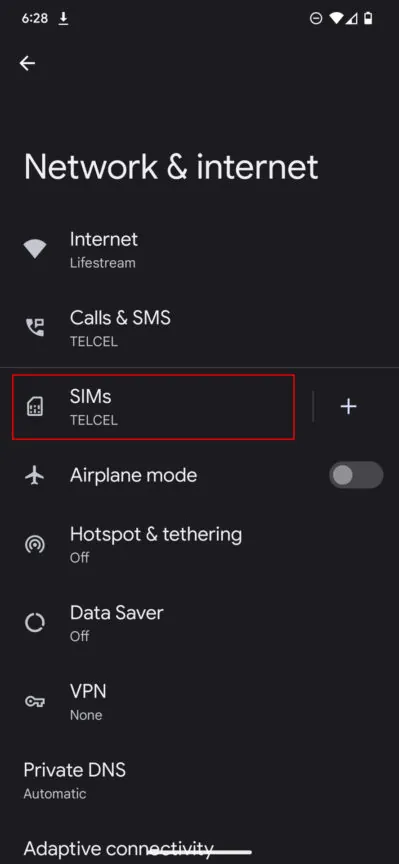
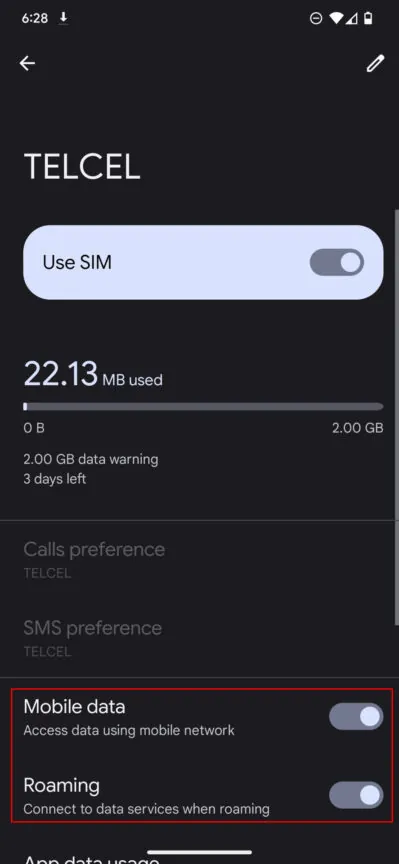
Other Related Articles to Explore: If You Unfollow Someone On Instagram Do They Get a Notification
For iPhone:
- Open the Settings app.
- Go to Cellular.
- Ensure Cellular Data is turned on.
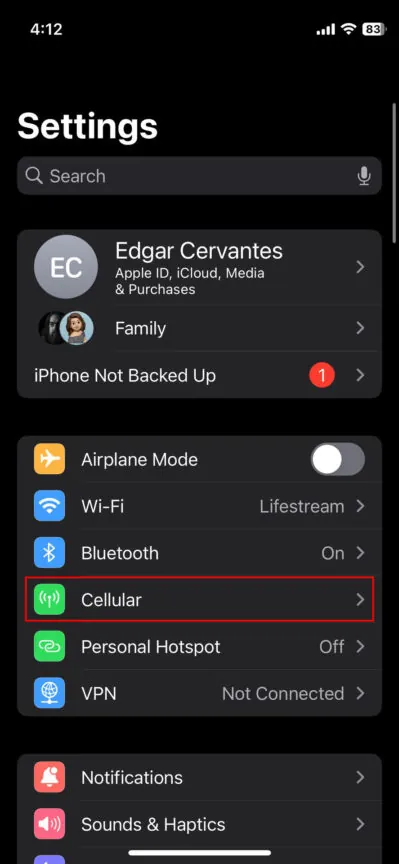
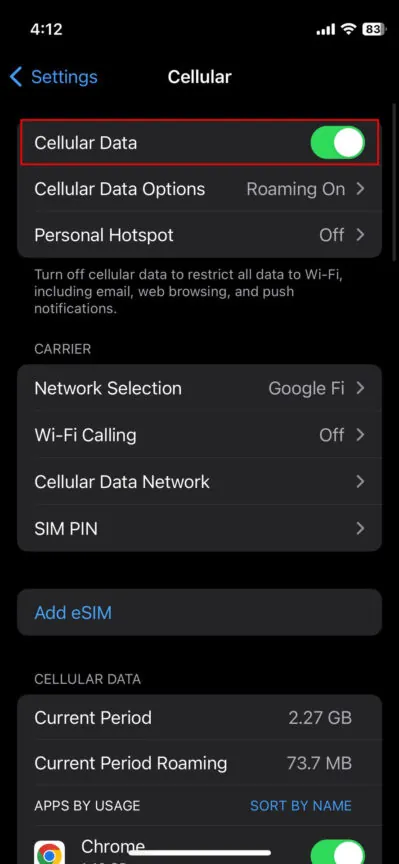
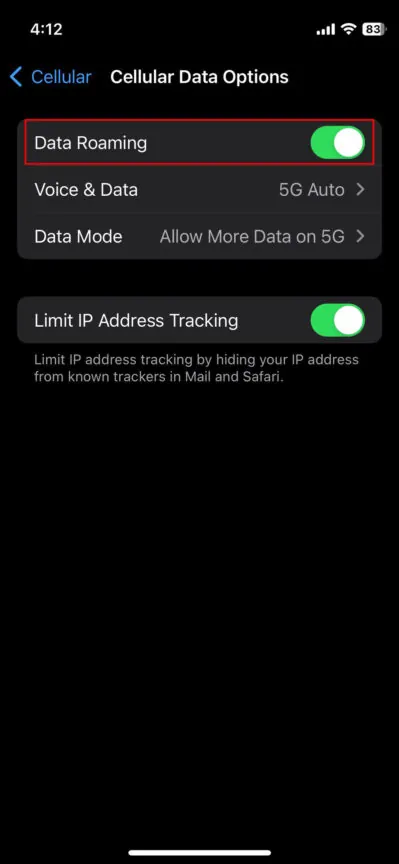
2. Check if Hulu is Down
Sometimes, the Hulu error code P-TS207 might be due to issues on Hulu’s end rather than your connection. Take these steps to find out if Hulu is having a service interruption:
- Use Outage Detection Websites: Go to DownDetector.com or other websites that monitor service disruptions. To find problems, these platforms rely on feedback from users. See if any other users are complaining about Hulu.
- Verify Hulu’s Social Media Support: Visit Hulu’s official support Twitter handle. Updates on outages and service problems are frequently posted there.
- Wait for Hulu to Fix the Problem: If Hulu isn’t working, you have to wait it out. Meanwhile, you might want to use a different streaming service.
3. Are there too many devices connected to your router?
Having too many devices connected to your router could also be causing the error code. Similarly, routers can only handle a certain number of connections at once, and if too many devices are joined simultaneously, your internet speed may slow down. This may lead to the Hulu error code P-TS207.
You might try disconnecting a few devices from the network to diagnose and resolve this problem. Turn off the Wi-Fi on any gadgets you own, like tablets, smartphones, and other smart devices when not in use. Once fewer devices are connected, see if Hulu is operating more smoothly. Likewise, purchasing a better router could be worthwhile if you frequently experience this problem. Today’s Wi-Fi 6 and 6E routers may support many more devices simultaneously—often more than 50.
4. Restart the device
A simple restart can fix many software issues, such as the Hulu error code P-TS207. You can fix temporary glitches and refresh system resources by restarting your device.
Here’s how to restart an Android device:
- Press and hold the power button and the volume up button simultaneously.
- A menu will appear; select “Restart.”
For iOS devices, follow these steps:
- Press and hold the side button along with either the volume up or volume down button until the power-off slider appears.
- To turn the device off, move the slider.
- To turn it back on, press and hold the side button again until the Apple logo shows up.
5. Update the Hulu app for error code P-TS207
When you update your apps, you get the newest features and fixes for bugs. Playback problems, such as the error code P-TS207, can happen if you use an old version of the Hulu app. Keep your app up to date.
To update the Hulu app on an Android device:
- Open the Google Play Store. Tap on your profile icon in the top right corner.
- Select “Manage apps & device.” Then tap on “Updates available.”
- Find Hulu in the list and tap “Update.” Alternatively, you can select “Update all” to update all your apps.
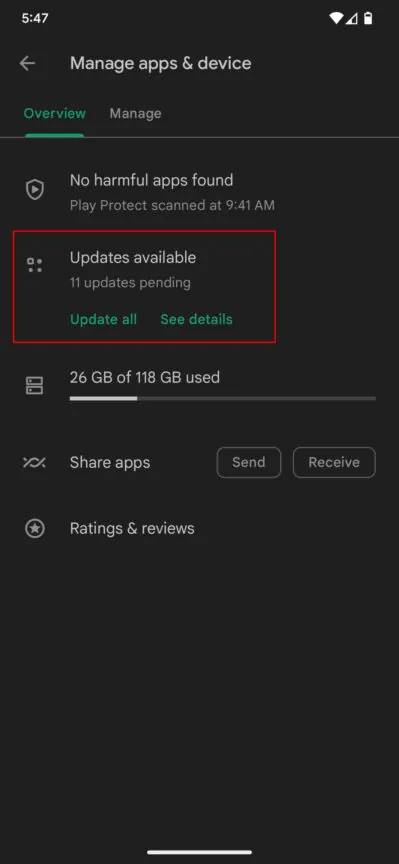
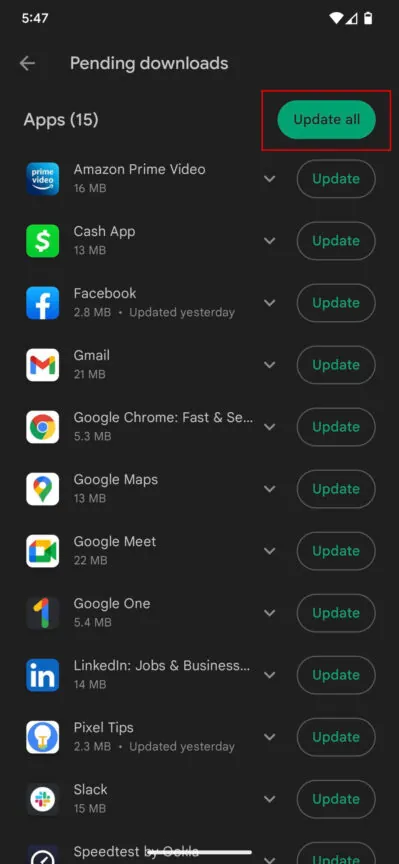
You can also explore: What does YHU mean in Texting?
For iOS devices:
- Open the App Store. Tap on your profile icon at the top right.
- Scroll down to see pending updates. Find Hulu and tap “Update,” or select “Update All” to update all apps.
6. Clear the app cache and storage
Many issues brought on by corrupted files or excessive data accumulation can be fixed by cleaning the Hulu app’s cache and storage. This can enhance app performance and resolve the Hulu error code P-TS207.
On Android, follow these steps:
- Open the Settings App
Locate and tap on the Settings app on your device.
- Navigate to Apps
Go to Apps or Application Manager, depending on your device.
- Select Hulu
Find and select the Hulu app from the list of installed apps.
- Access Storage & Cache
Tap on Storage & cache.
- Clear Cache
First, tap Clear Cache to remove temporary files.
- Clear Storage
Then, tap Clear Storage to delete all app data.
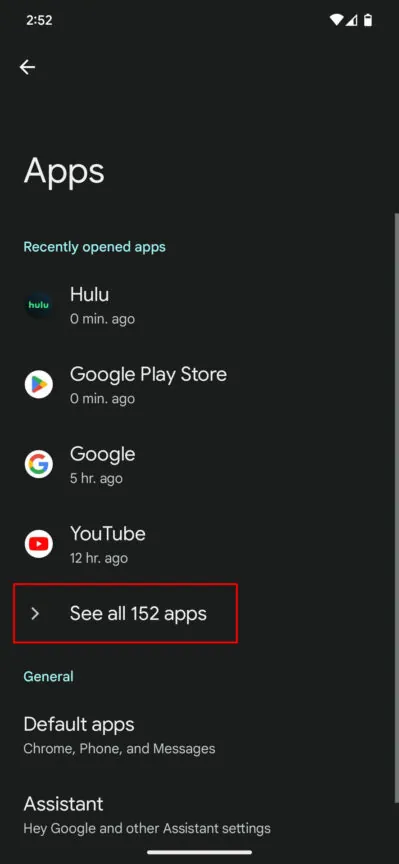
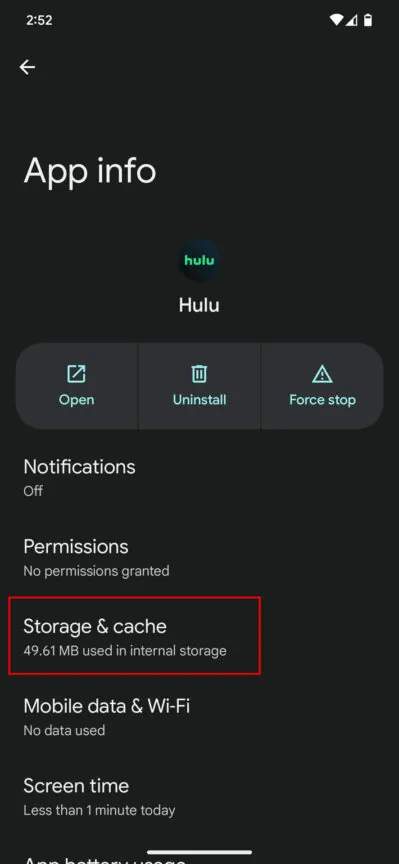
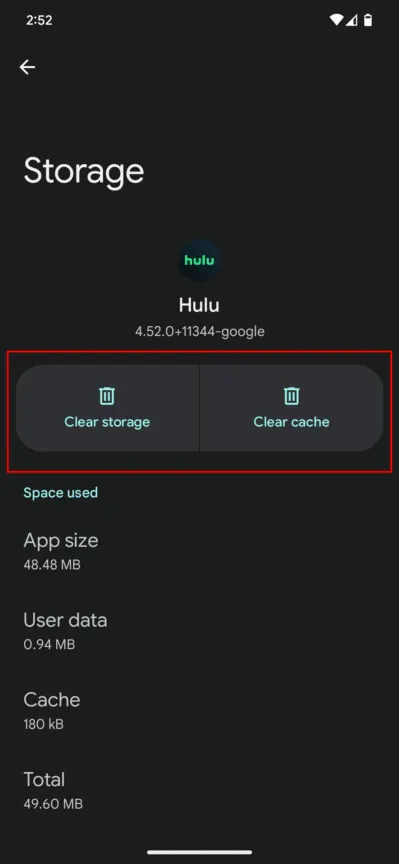
For iOS devices, you cannot directly clear the cache. Instead, just uninstall and reinstall the app:
7. Uninstall and Reinstall the Hulu App
If none of the other options worked, reinstalling the Hulu app from scratch might fix any broken files that are causing the problem. To remove and then restart the Hulu app, do these things:
For Android:
- Open the Settings app. Navigate to Apps.
- Tap on See all apps. Scroll down and select Hulu.
- Tap on Uninstall. Confirm by tapping OK.
After uninstalling, go to the Google Play Store, search for Hulu, and install the app again.
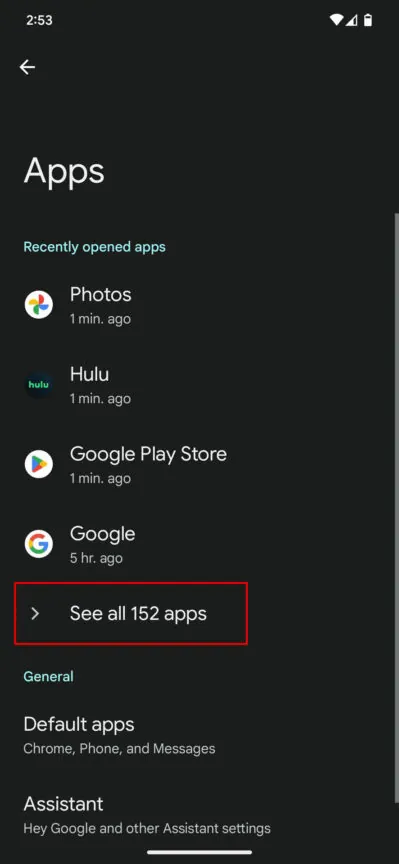
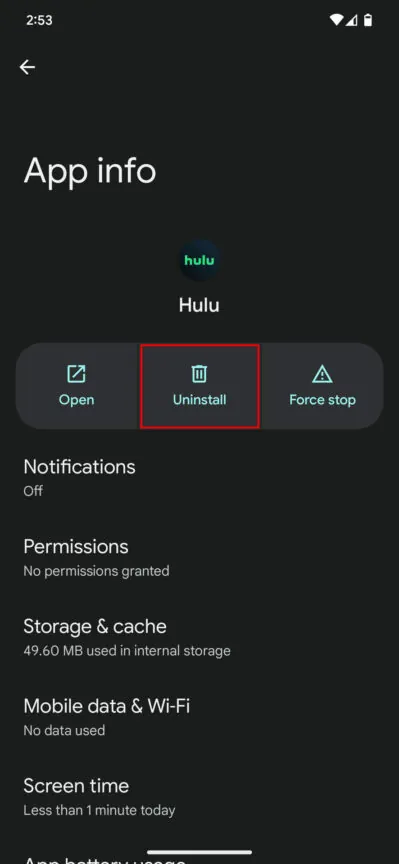
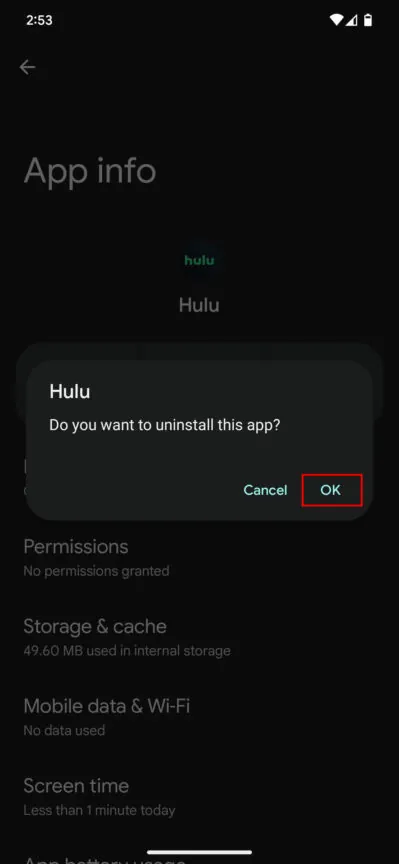
For iOS:
- On your home screen, find the Hulu app.
- If you hold down the app icon, a choice will show up.
- Tap Remove App. Select Delete App to confirm.
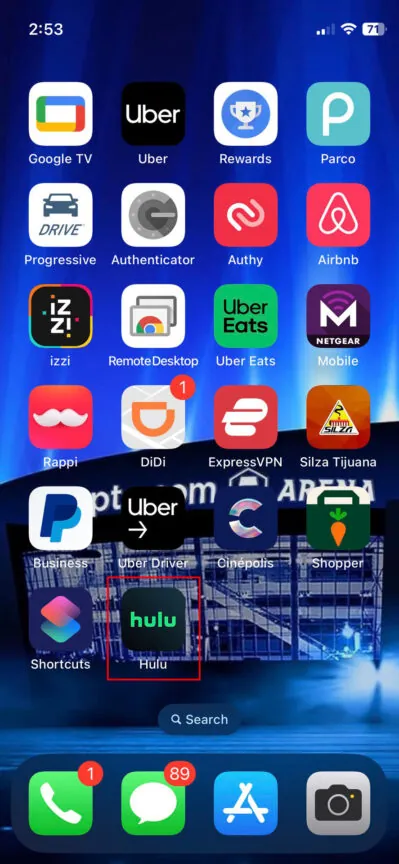
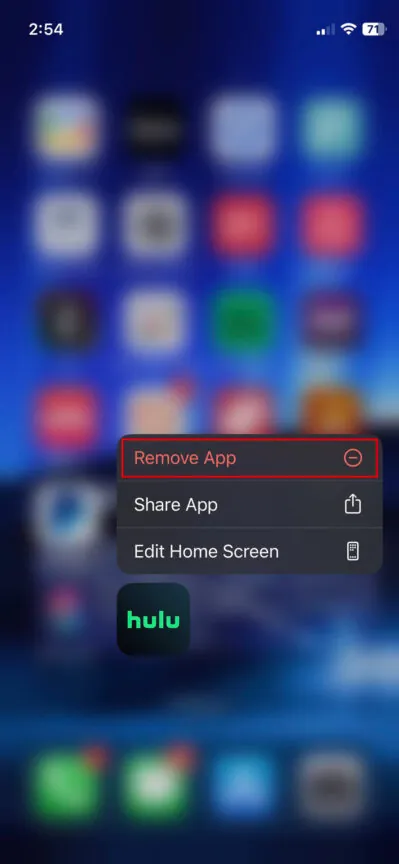
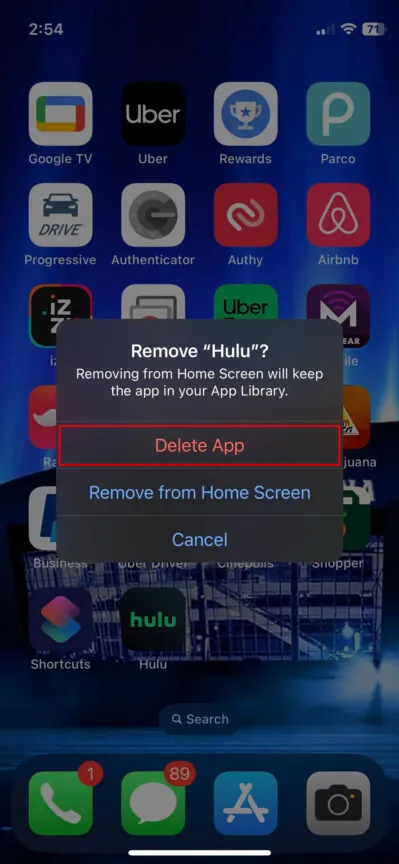
Other Relevant Articles to Explore: What Does GMFU mean on Instagram
8. Stop Streaming and Start Downloading
If you keep getting the Hulu error code P-TS207 while streaming, you might want to download your content content for offline viewing. This method lowers the chance of playback errors that are caused by problems with streaming. Remember that you can only use this function if you have a No Ads subscription, which works for both Hulu and Hulu + Live TV.
9. Stop Your VPN to fix Hulu Error Code P-TS207
Using a VPN can sometimes make it hard to use video services like Hulu. VPNs might slow down your link or mess up your connection with Hulu’s servers since Hulu can only be accessed in the US and not through a VPN from other countries. If you turn off your VPN, the Hulu error code P-TS207 might go away and regular playback functionality may return.
10. Contact Hulu Support
If all of the steps above don’t help and you’re still getting the Hulu error number P-TS207, you may need to get help from a professional. If you contact Hulu support, they can give you more suitable solutions for your problem.
FAQs
Starter Hulu plans cost $8 a month or $80 a year. There are ads on it, but you can watch its library. For $18 a month, you can get a Hulu plan with no ads. Plans for Hulu + Live TV start at $77 a month. Students can save money on Hulu and get bundles and other extra materials. You can find out everything on Hulu’s website.
One Hulu account can stream on two screens at the same time. One thing is different, though. For an extra $10 a month, Live TV users can get the Unlimited Screens Add-on.

