If you want to share your Instagram profile with others, you must first understand how to generate your Instagram link. Your Instagram URL is a direct link for others to access your profile, whether for personal connections or to promote your content for business objectives. This article walks you through the steps of how to link Instagram on both desktop and mobile devices, ensuring that sharing your profile is quick and easy. Whether you’re using a desktop web browser or the Instagram app on your phone, you’ll discover the best ways to get and share your Instagram connection.
What Is my Instagram URL?
To comprehend what my Instagram URL is, you must first understand its format. An Instagram URL is simply a web address that leads to your profile or content. For instance, if your Instagram username is “john_doe,” your profile URL would be:
https://www.instagram.com/john_doe
This URL is the direct link that takes people to your Instagram profile. When you wish to share your profile, click this URL. Knowing how to generate your Instagram link is critical, especially since the URL includes your unique username and serves as a gateway for others to find and follow you.
Copy Your Instagram Link on the Desktop
How to generate your Instagram link is simple if you’re using a desktop computer. Here’s how you can accomplish it:
- Open your preferred web browser and navigate to Instagram.com.
- Log in to your account with your credentials.
- Once logged in, click your profile image in the upper-right corner.
- In the dropdown menu, there is a “Profile” option. Right-click the “Profile” link.
- Depending on your browser (Chrome, Firefox, or Edge), you can choose “Copy Link Address” or “Copy Link.” This will copy your Instagram profile’s URL to your clipboard.
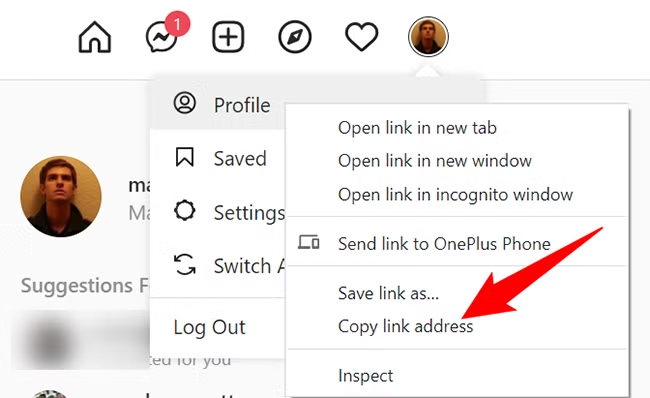
- You may now paste the URL anywhere, including a message, email, or website. Simply right-click the desired text area and choose “Paste.”
Following these steps ensures that you can easily share your Instagram link, allowing others to visit your profile with just a click.
You can also explore: How to See Which Instagram Accounts You Never Interact With and Unfollow
Get Your Instagram Link on Mobile
Because the Instagram app does not immediately offer a copy-link feature, how to generate your Instagram link on a mobile device takes a slightly different approach. Here is how to link Instagram with your username:
- Open the Instagram app on your iPhone or Android device.
- Tap on your profile icon in the bottom-right corner of the screen.
- On your profile page, look for your username at the top.
- To create the link, replace “yourusername” in the following link with the username you noted:
https://www.instagram.com/yourusername/ - This custom URL will take anyone directly to your profile.
Although the Instagram app doesn’t have a built-in option to copy the profile link, this simple workaround allows you to easily generate your Instagram link manually. You can use your username to generate a shareable link to your profile, which visitors can click to visit.

You can also explore: How to Stop Instagram From Saving Posts to Camera Roll
How to Share Instagram Content Links
Sharing Instagram content links is a simple yet incredibly efficient way to drive attention to your posts, stories, and IGTV videos. Whether you’re sharing a specific post with a buddy or advertising your Instagram account for business, learning how to generate your Instagram link for individual content can be quite handy.
To begin, use the Instagram app or website and navigate to the post, video, or story you want to share. On PC, right-click the post or video’s timestamp and select “Copy Link.” This will copy the URL to your clipboard and allow you to paste it wherever you like. On mobile, press the three dots (ellipsis) in the top-right corner of the post or video, then select “Copy Link.” Copy the URL and paste it into a message, email, or social media site to share with others.
For stories, the procedure is slightly different. On mobile, swipe up on the story you want to share and tap “Copy Link” to copy the URL. This is great for marketing transient content that will expire in 24 hours. You can ensure that your material reaches a larger audience across many platforms by understanding how to generate your Instagram link for stories or posts.
Benefits of Instagram Link Sharing
Learn how to generate your Instagram link for personal and professional use. Some important benefits:
- Increased Visibility and Reach: Sharing your Instagram link on emails, websites, and social media increases visibility. This increases followers and audience.
- Easy Access to Your Profile: When you share your Instagram link, whether through messages or posts, it gives others an easy way to find your profile. Businesses, influencers, and anybody looking to engage with a bigger community can benefit from this.
- Enhanced Engagement: By sharing direct links to your posts or stories, you encourage engagement. When you provide a direct link, your followers may more quickly interact with your material, whether you’re advertising a product, event, or personal updates.
- Professional Networking: For businesses or influencers, sharing your Instagram link helps in professional networking. Potential partners and clients can readily view your work, products, and services on Instagram, creating chances.
Understanding how to link Instagram and share post or profile URLs makes connecting and engaging easier. What is my Instagram URL is more than a question—it boosts your online presence whether you’re marketing a brand, providing personal updates, or expanding your network.
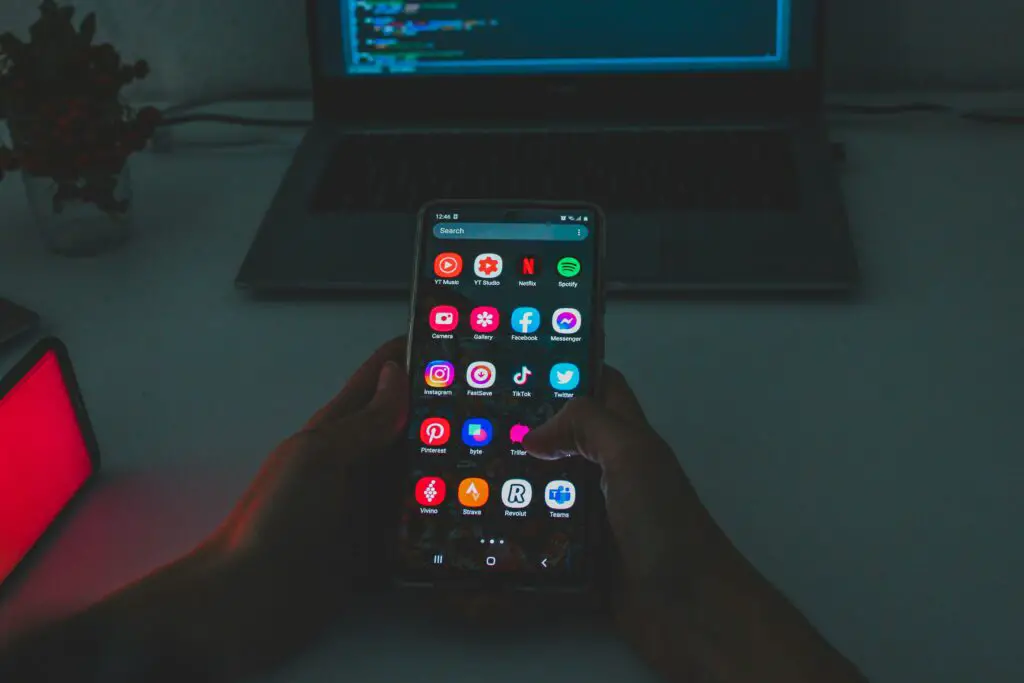
Other Relevant Articles to Explore: How Do I Change My Name on Instagram? A Quick Guide
Conclusion
Finally, understanding how to generate your Instagram link is critical for efficiently sharing your material and expanding your online profile. Understanding the structure of your Instagram URL, as well as the process of copying and sharing links, allows you to expand your interaction and visibility potential. Whether you’re using a desktop or a mobile device, following the steps in this guide will make it simple to share your Instagram profile or individual posts.
Remember that learning how to link Instagram and share content links can dramatically boost your digital outreach, whether for personal or professional reasons. Troubleshooting common issues and knowing how to repair errors ensures a smooth experience every time you share your link.

