Instagram users frequently wonder whether they can see the users who watched your Instagram videos. This capability, however, is not available on the platform because Instagram does not provide granular analytics on individual video watchers. Instead, users may only see overall engagement indicators, such as the amount of views and likes. Knowing who watched a video is not possible, but there are other ways to acquire insight into the audience. For example, when users publish videos as Stories, they can see who has viewed each one. This post will look at these viewing restrictions and offer some helpful ways to understand video engagement on Instagram.
Can you see who watched your Instagram videos?
No, you cannot see the users who watched your Instagram videos. Instagram keeps viewer identities private for normal video uploads, allowing users to view material without being identified. This holds true whether the video is posted on your feed or in other public places of the app. So, if you’re watching someone else’s video, don’t worry—they won’t know. Similarly, as a creator, you can only see the overall amount of views and likes on your videos, not the names of people who watched.
If you want to see the users who watched your Instagram videos, consider making the video an Instagram Story. Instagram Stories allows you to see a list of everyone who has watched, making it easier to track user engagement.
How to Check Your Instagram Video’s Views and Like Count
Instagram does not allow you to see the users who watched your Instagram videos; however, it does show total view and like counts. These stats enable you to assess how well your video is performing without disclosing the identity of individual viewers.
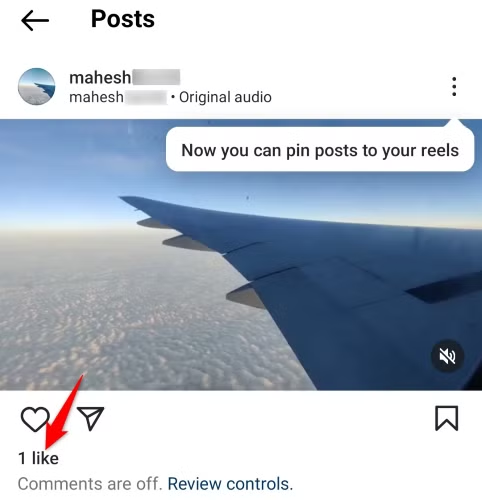
Launch the Instagram app on your iPhone or Android to view these statistics. Navigate to your profile page, select the video you’re interested in, then tap the current like count below it. This will lead you to the “Likes” page, where you can see the number of likes and total views at the top of the screen. The “Liked By” part displays a list of usernames who liked the video. Use these insights to gauge the popularity of your video, even if you don’t know who saw it.
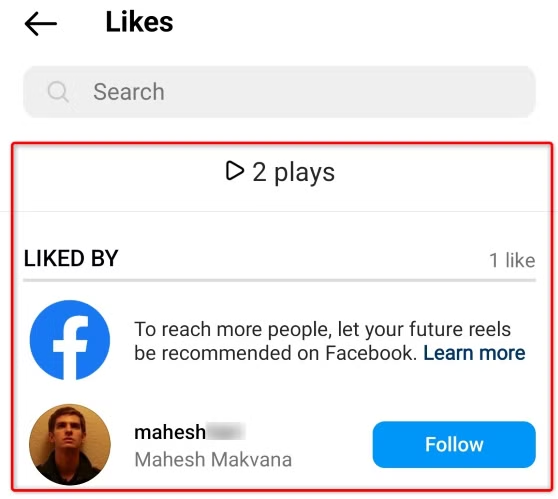
You can also explore: Why Instagram Removed Prompts: Here’s Why it Didn’t Last
Post Your Videos as Stories to See Who Watches Them
Want to know who is watching your Instagram videos? Consider posting them as stories. Instagram allows you to see who watches your Stories, thus publishing a video in Story format helps you understand your audience. This is how you do it:
Navigate to your profile page and find the video you want to share. Tap the paper aircraft icon to reveal sharing options, then choose “Add to Story.” Follow the prompts to personalize your Story if desired, then publish. Return to your Story after it has been live for some time. Swipe up on the Story to see a list of users who have watched it. Posting videos as Stories is a good workaround if you want to know who is watching your Instagram videos. However, keep in mind that Stories are only active for 24 hours unless you save them to your Highlights.
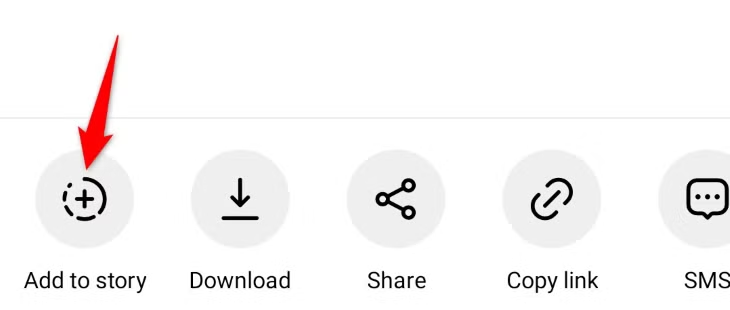
You can also explore: How to Remove Twitter Followers: Step-by-Step Instructions
Engage With Your Audience Through Comments and Likes
Encourage engagement on your Instagram videos to gain a better understanding of your audience. While you won’t know who saw your video, you can engage with those who like or comment on it. These folks are most likely part of your regular audience, so responding to their comments can help you connect with them better.
For example, in your video title, ask a question or invite viewers to offer their comments. Even though you can’t see the users who watched your Instagram videos, engaging with comments provides you a sense of who is consistently engaged in your material. This strategy enables you to identify your top supporters and communicate with them in meaningful ways.
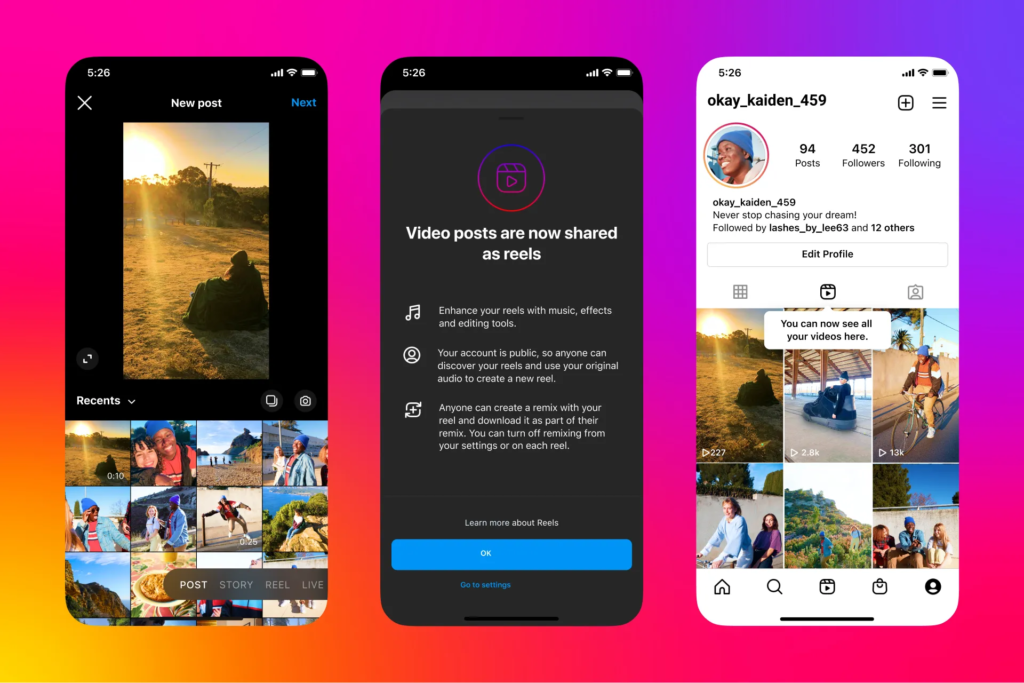
Don’t Use Apps Claiming to Show You Who Watched Your Instagram Videos
You may come across apps or services that offer to help you see the users who watched your Instagram videos, but be wary: these programs are untrustworthy at best and potentially hazardous at worst. No software can give you a list of video viewers. Instagram keeps this information private, and any third-party app that claims otherwise is likely a hoax.
Such apps frequently exist to push advertisements or collect personal information, jeopardizing your privacy and possibly account security. Installing these apps may result in potential breaches, spam, or even hacking attempts on your profile. Instead, use the official methods Instagram provides to evaluate your video’s performance. Avoid using third-party tools that make claims that Instagram does not provide, as these apps are rarely useful and can expose you to extra risks.

Other Relevant Articles to Explore: What Is a Hashtag on Twitter/X?
Conclusion
While you cannot see the users who watched your Instagram videos, you can track interaction through view and like counts or by posting videos in Stories. Instagram maintains stringent privacy standards, so third-party apps cannot access this information either. Using trusted tools and approaches will keep your account secure. Enjoy creating and sharing videos without worrying about viewer monitoring. If you want more privacy options, look into other Instagram settings or consider deleting your account.

