Have you ever seen an Instagram Reel and wanted to go back only to discover it wasn’t as simple as you thought? Finding a specific Reel you’ve recently viewed can be difficult because Instagram does not provide a simple way to view your recently watched Reels on Instagram. While this may appear inconvenient, various inventive solutions can help you find that ideal Reel again.
This guide delves into practical solutions to this problem. If you remember a portion of the title, the account name, or even the music used in the Reel, there are methods to find it. Let’s look at how you may use Instagram’s capabilities to find your favorite Reels and never lose track of them again.
Can You See Your Recently Watched Reels on Instagram?
The short answer is no—Instagram has no built-in tool for checking your recently watched Reels on Instagram. Unlike other sites that retain track of previously viewed content, Instagram requires some effort to revisit your favorite Reels.
However, not all is lost. There are many ways to see your recently watched Reels on Instagram. These options include reviewing your interactions and manually searching for content using keywords, captions, or audio. Although these solutions are not ideal, they dramatically increase your chances of locating a certain Reel. Let’s go over these approaches in depth to assist you achieve this.
Methods to See Your Recently Watched Reels on Instagram
1. Check the Reel from Your Feed
One of the simplest methods to see your recently watched Reels on Instagram is to return to the Reels feed. Instagram’s feed remains stagnant until you close the app or log out. If you haven’t exited the app since watching the Reel, just press the Reels symbol at the bottom of the screen and scroll up. You’re likely to find the Reel you’re looking for. However, if you have closed the app, this technique will not work. In that scenario, you’ll need to switch to other methods to check your recently watched Reels on Instagram.
2. Review Your Interaction History
Checking your Instagram engagement history is another good approach to view your most recently watched Reels. Instagram retains thorough records of your likes, comments, and other interactions. If you interacted with the Reel, you may simply find it under the “Your Activity” tab.
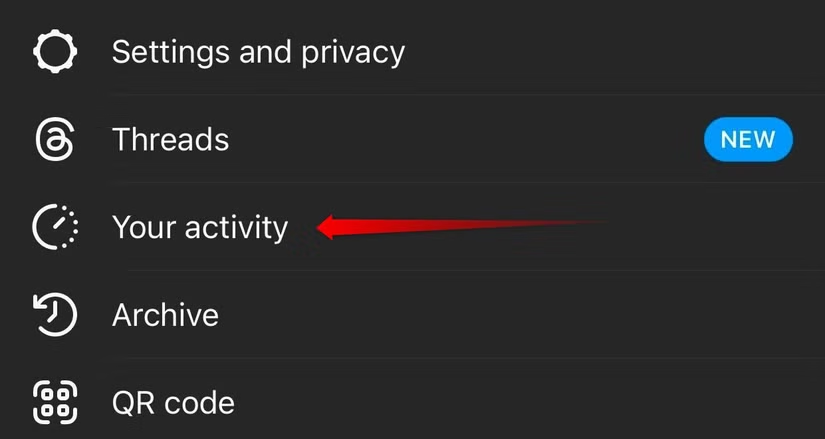
To access this, go to your profile, tap the three horizontal lines in the top-right corner, and then choose “Your Activity.” Explore the interactions category to find the Reel. Don’t be concerned if you don’t get involved right away. There are still more ways to locate it.
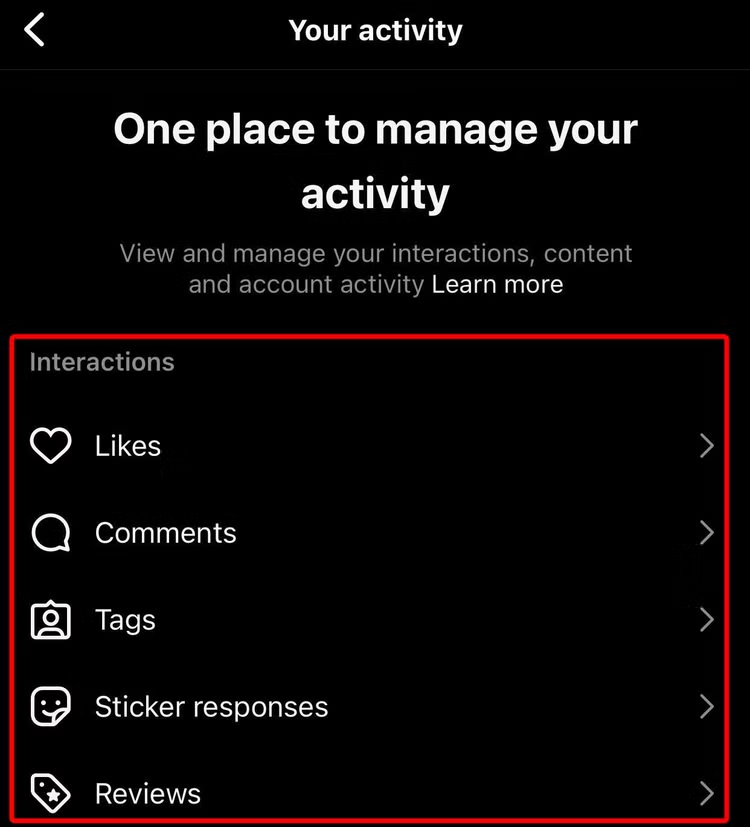
You can also explore: What Does TMI Mean and When Should You Use It?
3. Look for the account that posted the Reel
If you remember the account name or part of it, you can look up the profile that submitted the Reel. On Instagram, use the search icon, enter the username, and then browse the account’s Reels section. This strategy works well if you remember specifics about the creator. Even if you can’t remember the username, check your profile’s “Following” list. Sometimes seeing the account name can refresh your mind and help you find the proper information.
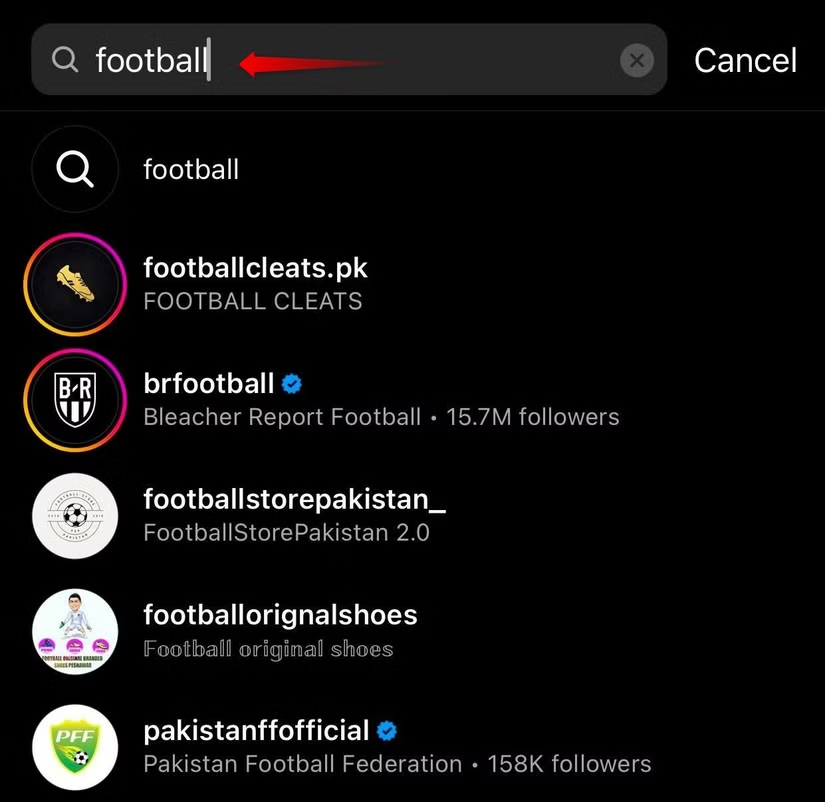
Other Relevant Articles to Explore: BB Meaning Explained: How to Use It Effectively?
4. Use keywords, tags, or audio
Do you recall any specific keywords, captions, or songs from the Reel? If so, the search function could be your best friend. Tap the search icon and enter the keywords you recollect. Switch between the “Tags,” “Reels,” and “Audio” tabs to see things from different perspectives.
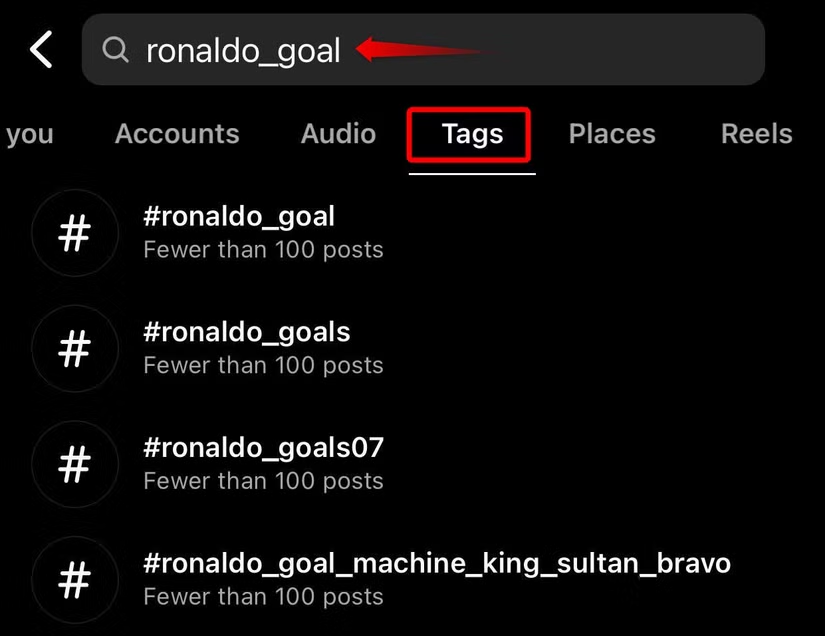
For example, the “Audio” tab displays all Reels that featured a given song. You can also look for hashtags or phrases relevant to the caption. With a little trial and error, this strategy may typically help you see your recently watched Reels on Instagram.
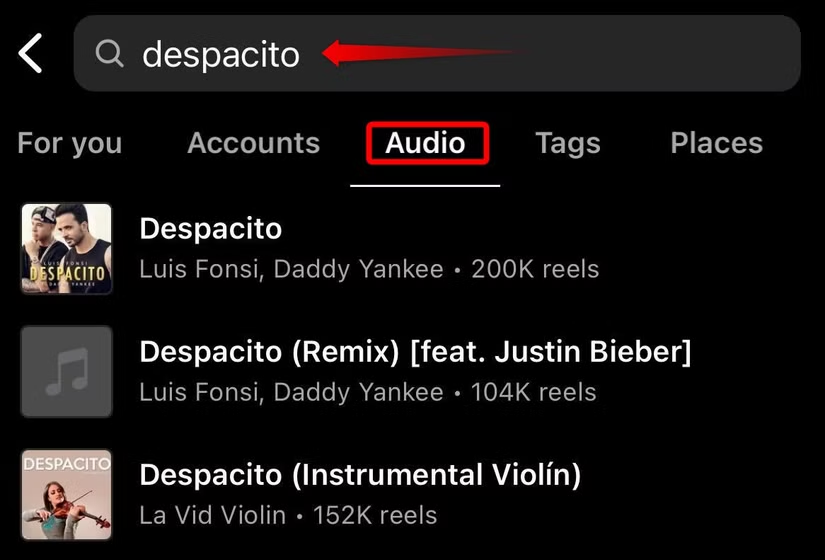
Downloading Instagram Account Data
If you can’t discover your recently watched Reels via conventional techniques, another option is to retrieve your Instagram account data. This feature keeps a full record of your actions, including videos and Reels you’ve seen. You can use this information to find the exact reel you’re looking for. While it may take up to 30 days for Instagram to compile and deliver your information, the process is rather simple.
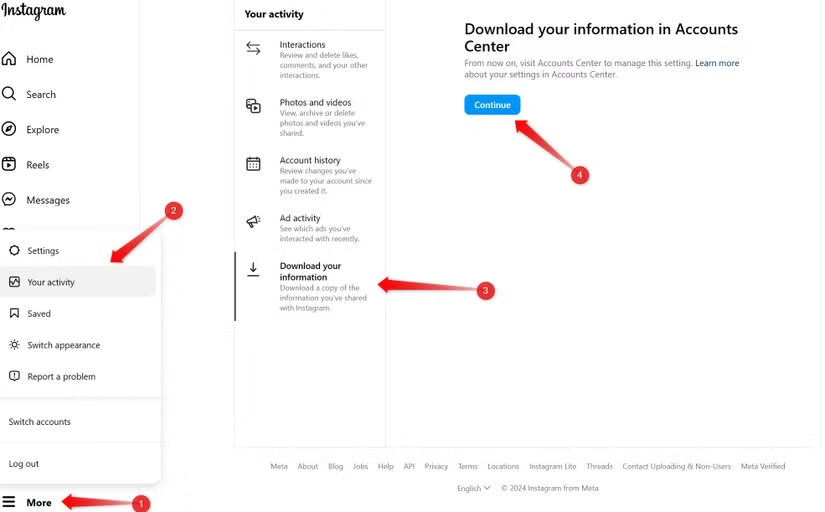
To begin, visit the Instagram website or app. On the website, click the “More” icon in the bottom left corner, then pick “Your Activity.” Under the “Download Your Information” tab, you will see an opportunity to obtain your data. Instagram will notify you via email once your data is accessible. To access the “Download Your Information” option in the app, go to your profile, tap the three horizontal lines, and select “Your Activity.“
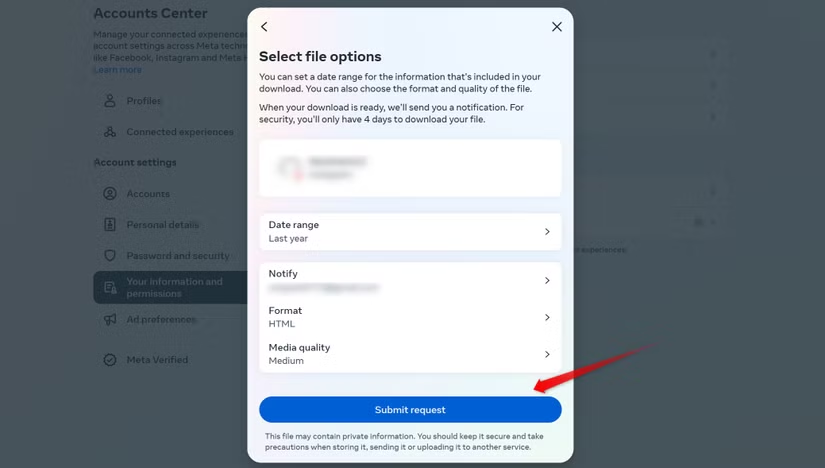
After obtaining the data, enter the downloaded folder and look for the “videos_watched” file. This will provide a list of Reels you’ve seen, along with the account name and timestamp. You may then go to the associated Instagram account and find the Reel you want to watch again. This way allows you to trace your previously watched Reels, even if they were long ago.
You can also explore: How to Comment With a GIF on Instagram: A Step-by-Step Guide
How to Never Lose Your Favorite Reels Again
Follow these tips to ensure you never lose your favorite reels:
Save the reel:
- Tap the three dots on the Reel and choose “Save.” This will add it to your “Saved” collection, which can be found in your profile.
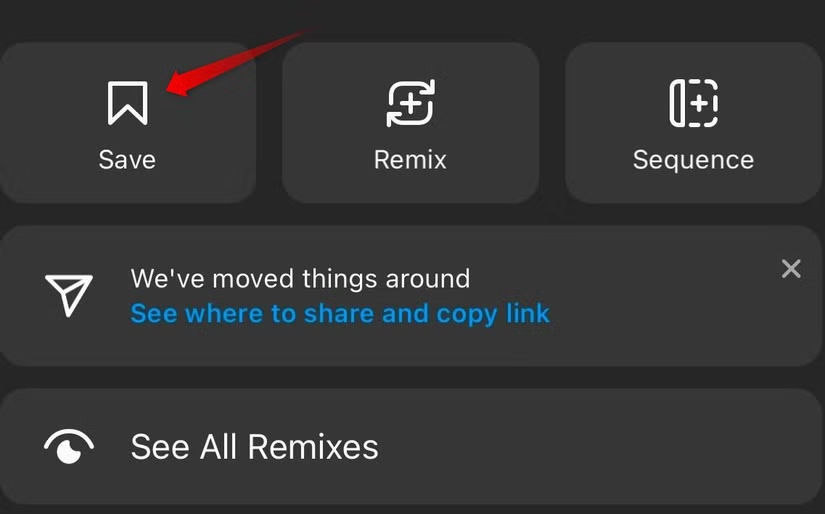
Engage with the reel:
- Like and comment on the reel. This action is saved in your interaction history, so you can locate it under “Your Activity.“
- To view your activity, navigate to your profile, hit the three horizontal lines, and choose “Your Activity.”
Copy the Link:
- Tap the three dots on the reel and select “Copy Link.” Paste it into a note or email it to yourself for easy access later.
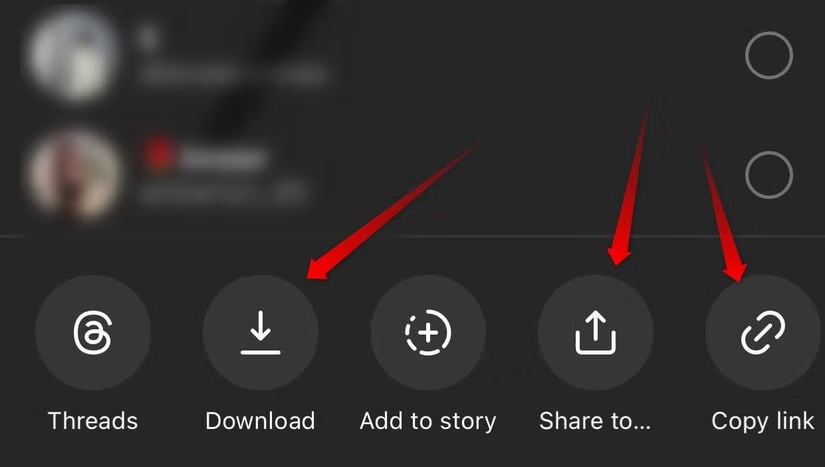
Share the reel:
- Share the Reel with a friend or via private conversation. This way, it will remain available within your direct messages.
Download the Reel:
- If you prefer offline access, you can use third-party programs to download the Reel onto your device.
Conclusion
Finding your recently watched Reels on Instagram might be difficult, especially since Instagram lacks a direct function for this. However, by following the recommendations suggested, such as checking your interactions history, looking for the account, and downloading your account data, you can easily see your recently watched Instagram Reels.
Furthermore, avoiding the loss of your favorite Reels is straightforward. Save, share, or download your Reels for easy access at any time. That way, you’ll never have to seek a misplaced reel again. Finally, keep these tactics in mind and you’ll always be able to check your recently watched Reels on Instagram, ensuring that your favorite content is never too far away.

