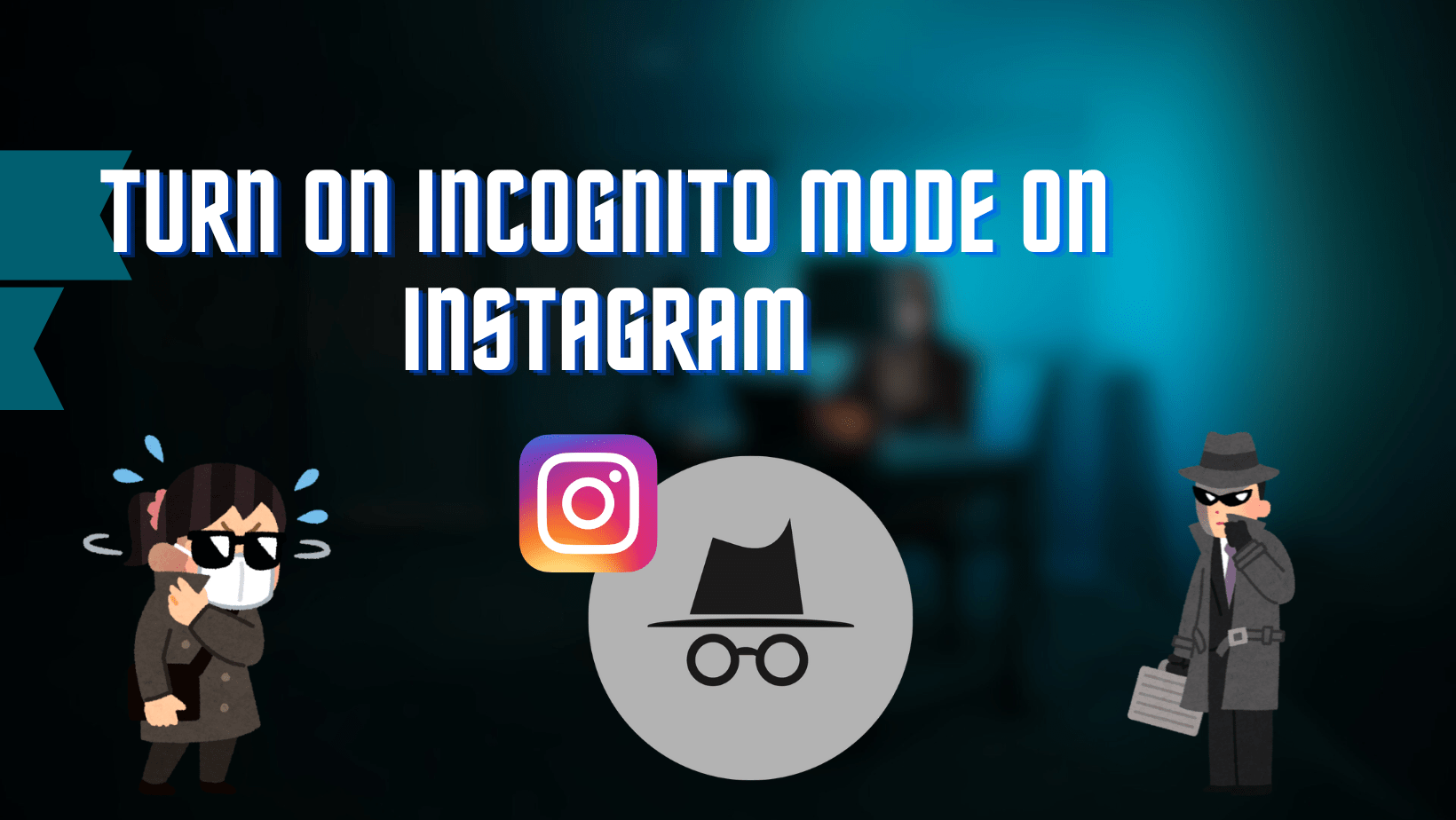Privacy is a major concern for every big social media platform, especially Instagram. The concerns from the users are given since the platform is used for sharing personal moments and experiences. While some people choose to make their profiles private to limit their exposure to acquaintances, others hide their postings from specific individuals to protect their personal space. This raises the question: is it possible to keep your entire Instagram activity on the app private as well? Is there an option for an incognito mode on Instagram like modern web browsers?
According to a Pew Research Center study, 61% of adults in the United States are keen on enhancing their online privacy. Due to concerns about personal data and internet activity tracking many today use private browsing modes while visiting the web. In this essay, we will look at many ways to improve your Instagram privacy. We will also look into whether there is an Instagram Incognito mode and examine other features that can help keep your activities private. By the end, you’ll have useful tools for protecting your personal information and privacy while using Instagram.
Does Instagram Have an Incognito Mode?
Incognito mode is a common feature in many web browsers that allows users to access the internet without recording their browsing history, passwords, or cookies. Browsers like Chrome and Safari have this feature, allowing users to browse the web without leaving a trace. This feature is critical for those who care about keeping their internet activity private and secure.
Given the increasing need for online privacy, it’s understandable that Instagram users would want an incognito mode on the app. Such a feature would allow readers to read stories anonymously, search discreetly without damaging their search history, and explore information without having their actions monitored. However, does Instagram have an incognito mode?
As of now, Instagram does not have a dedicated incognito mode that mirrors the private browsing options available in web browsers. Users cannot completely conceal their behavior; for example, people will be notified if you view their stories, and your recent searches will stay accessible in the search bar. But, Instagram does offer certain privacy-enhancing features. It should be noted that, while Instagram does not inform people when you visit their profile, certain activities are still logged and accessible.
Despite the absence of a true incognito mode, Instagram users can still take advantage of various privacy features to control their data and activity. This includes using Vanish Mode for direct messages, using a Close Friends list for sharing stories with a select audience, and using anonymous viewing tools for stories. Understanding and successfully using these elements might help you improve your privacy on the site even without a formal incognito mode.
Instagram Vanish Mode: Send DMs Incognito
Although Instagram does not have an incognito mode in a conventional sense, it does offer a feature called Vanish Mode. Vanish Mode is used for discreetly communicating through your direct messages (DMs). This accessibility feature allows you to send messages that disappear once they are viewed and then the chat is closed.
The Vanhish Mode operates on a similar premise to the incognito mode in messaging apps, it enables users to have “off-the-record” conversations. When engaged, messages, images, and videos sent in Vanish Mode vanish after being viewed by the recipient. Similarly, this feature is best for sharing sensitive information or embarrassing/incriminating conversations.
To initiate Vanish Mode on Instagram, just swipe up on the conversation screen, which changes to a darker UI, and indicates Vanish Mode is activated. Exiting this mode is as simple as swiping up again to resume normal chat functionality. However, while Vanish Mode adds a layer of anonymity, recipients can still take pictures or record communications. As a result, users should use caution and only exchange content with trusted individuals. Lastly, while Instagram does not have a typical incognito mode, features like Vanish Mode give users the ability some leeway.

Other Related Articles to Explore: 30+ Hilarious Gen Z Memes Millennials Struggle to Understand (2024)
How To Post an IG Story Incognito
Instagram Stories are an excellent method to provide real-time information and moments to your followers. However, not everyone feels comfortable sharing these updates with all of their followers. Similarly to maintain privacy when posting your stories use Instagram’s Close Friends feature. The Close Friends feature basically allows you to handpick the people you want your Instagram stories to be viewed while posting stories. Here’s a step-by-step guide on how to create and use a Close Friends list to post an incognito IG Story:
- Access Your Profile: Open Instagram and go to your profile by tapping the profile image in the bottom right corner.
- Open Settings: In the top right corner, tap the hamburger menu (three horizontal lines) and then select “Settings and privacy”.
- Select Close Friends: Scroll down to the “Who Can See Your Content” area and select “Close Friends”.
- Create Your List: In the Close Friends area, you can add people to your list. Use the search box at the top to identify individual users, and then press the circle next to their name to add them. When finished, click the “Done” button.
- Post Your Story: After your Close Friends list is set, you can post a story exclusively for them. Open the Story Editor by swiping right from your feed or tapping the “+” icon on your profile picture.
- Share with Close Friends: After creating your story, tap the “Close Friends” button at the bottom of the screen, which is represented by a green circle with a white star.
Using the Close Friends feature is one of the ways to post your stories incognito, ensuring that only your trusted inner circle see your updates.
How To Watch Someone’s Stories Incognito on Instagram
When you view someone’s Instagram Story, your username displays in the list of viewers. If you want to view stories without being detected, you can use specific methods to maintain your privacy, even though Instagram doesn’t offer an official incognito mode. Here are detailed steps on how to go incognito on Instagram to watch someone’s stories:
1. Use an Anonymous Story Viewer:
Several web tools let you watch Instagram Stories without logging in or disclosing your identity. These tools function by retrieving the stories from public accounts. Here’s how to use them:
- Find a Reliable Tool: Search for “Anonymous Instagram Story Viewer” in your preferred search engine. Select a tool with good reviews and a secure website.
- Enter the Username: Once on the tool’s website, enter the Instagram username of the person whose stories you want to view.
- View Stories Anonymously: Click the search or view button, and the tool will display their stories anonymously.

You can also explore: How to Spot a Fake Instagram Direct Messages
2. Create a Secondary Account:
Another option for viewing Instagram stories in incognito mode is to use a backup Instagram account that is not identifiable. Here’s how.
- Set Up a New Account: Create a new Instagram account using a different email address. Ensure that the account’s username and profile picture are unrecognizable.
- Follow the User: Use this account to follow the user whose stories you’d like to see. If their account is private, you will need to be accepted as a follower.
- View Stories: Once you’re following the user, you can view their stories without them knowing it’s you.
3. Turn Off Your Activity Status:
While this won’t make you completely invisible, it helps maintain some privacy. To do this:
- Go to Settings: Navigate to “Settings and privacy” from your profile menu.
- Privacy: Tap on “Privacy” and then “Activity Status”.
- Turn Off Activity Status: Turn off the “Show Activity Status” option. This keeps others from knowing when you were last active on Instagram.
By following these steps, you can essentially become incognito on Instagram and view someone’s stories without revealing your identity, giving you more privacy on the network.
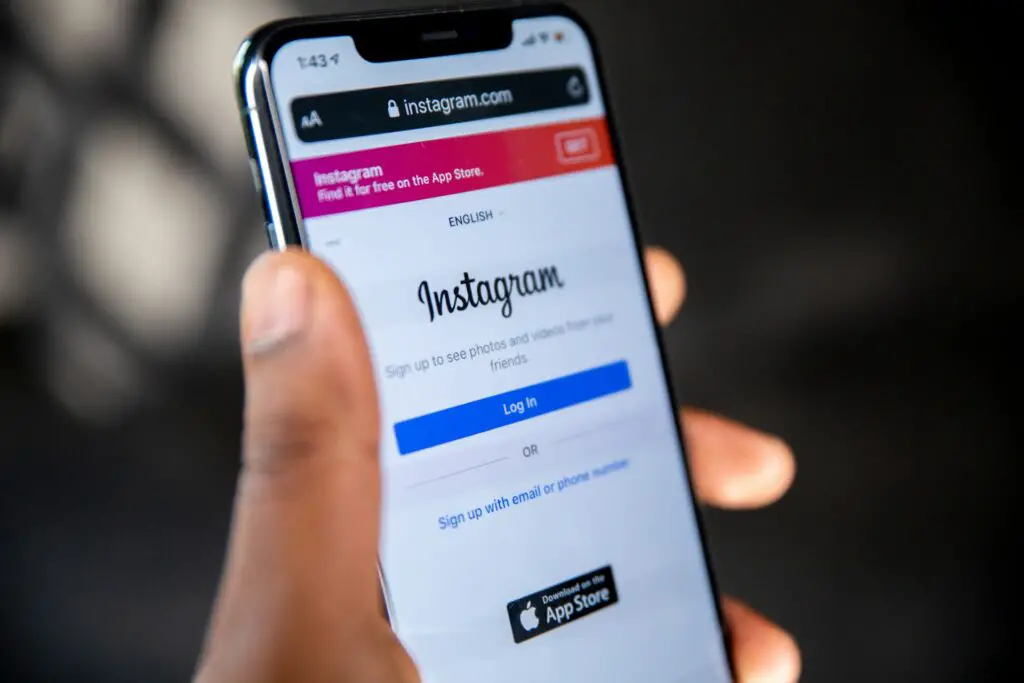
Other Relevant Articles to Explore: What Does NFS Stands for on Instagram
Conclusion
Although Instagram does not provide a real incognito mode, there are various ways to preserve your privacy. Vanish Mode makes your direct messages disappear after they are read, ensuring that intimate chats remain confidential. Swipe up in the conversation box to activate Vanish Mode. Use the Close Friends list to secretly share stories since it allows you to make updates only to a small group. Create this list in your settings and share articles with the Close Friends option to keep them private.
To access news anonymously, employ options that allow you to watch public stories without logging in. Enter the username of the person you wish to view, and the app will display their content without contacting them. These features while not truly incognito mode, do improve your privacy on Instagram. Vanish Mode, Close Friends lists, and anonymous viewers enable you to interact with the site more securely and inconspicuously.