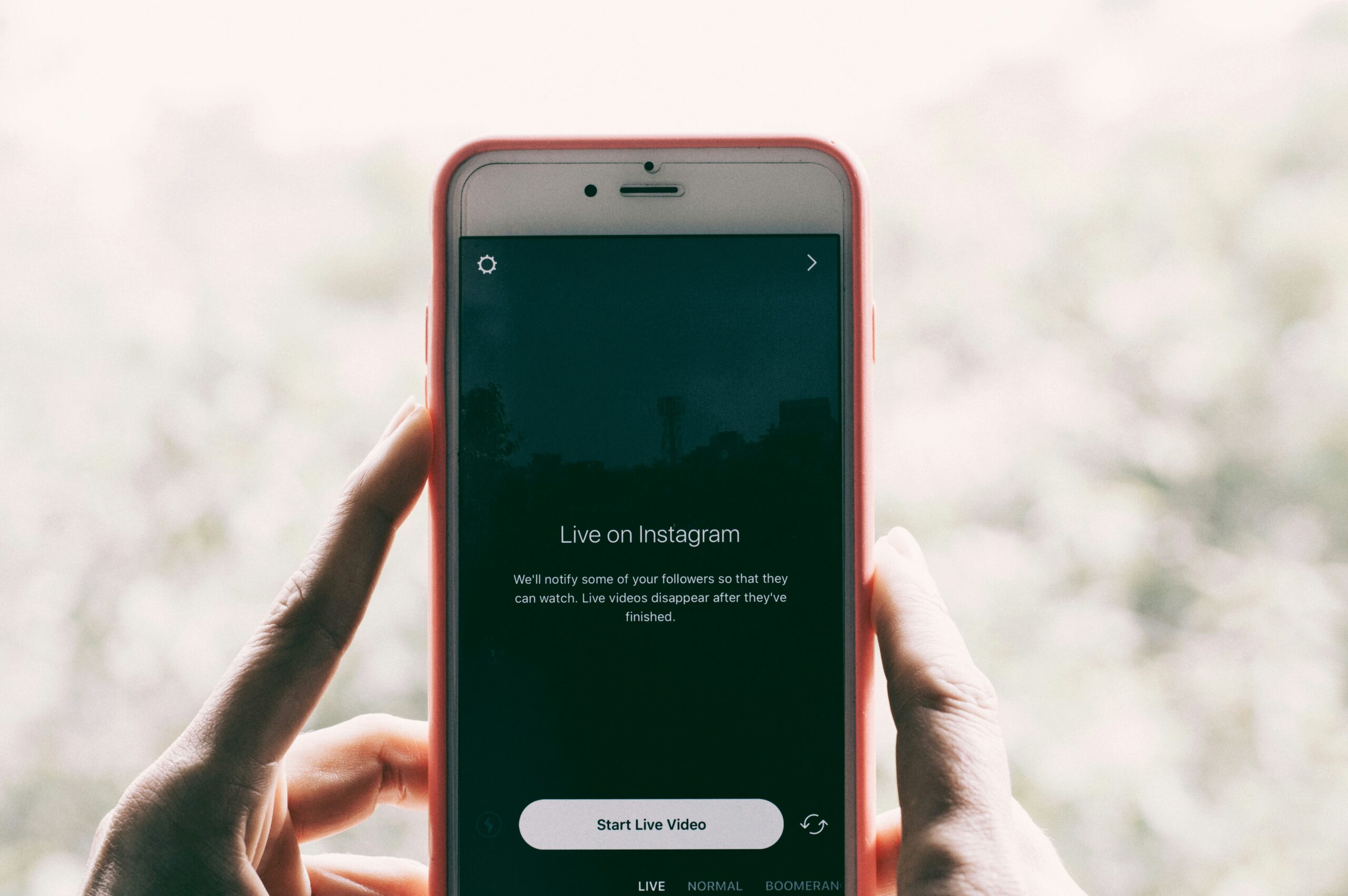How to Update iPhone Apps Quickly and Efficiently
Keeping your apps up to date is critical to the seamless operation of your iPhone. Apps are continually updated to address problems, improve speed, and add new features, so remaining current guarantees you have the greatest experience. Whether it’s a social media app, a productivity tool, or a game, utilizing an outdated version may result … Read more