Have you noticed that some Instagram videos are particularly bright, especially when viewed on an iPhone? This abrupt change in brightness can be rather disconcerting, and it is most likely caused by the video’s High Dynamic Range (HDR) settings rather than any changes you’ve made to your device. HDR is intended to improve video quality by giving a wider spectrum of colors and contrasts; nevertheless, it can cause the screen to automatically increase brightness, resulting in overexposure. Fortunately, iPhone users can change the auto brightness on Instagram videos. Let’s look at what causes this problem and how to fix it.
Why Do Some Videos Get Brighter on Instagram?
When you’re navigating around Instagram and come across some videos or Reels, you may notice your screen’s brightness increase abruptly. This boost in brightness is generally caused by the video being captured and uploaded in HDR format. HDR, or High Dynamic Range, is a video enhancement technology that increases the contrast between the image’s darkest and brightest areas, resulting in more brilliant images. While this can make videos look beautiful, it also leads the display to automatically alter its brightness to accommodate the increased detail.
This issue with auto brightness on Instagram videos is especially obvious on iPhones, where the powerful display technology interacts with HDR material. As the movie plays, your iPhone may automatically increase the screen brightness to improve the watching experience, however this might cause discomfort or even eye strain due to unexpected glare. Although this is less common on Android devices, some users have experienced comparable results, most likely due to how their devices handle HDR video.
Other Relevant Articles to Explore: How to Unread a Message on Instagram: A Step-by-Step Guide
How HDR Affects Video Playback on Different Devices
HDR (High Dynamic Range) technology improves video content’s contrast and color depth, making visuals appear more vibrant. However, HDR can sometimes cause unwanted changes in display brightness. For example, on iPhones, HDR videos can cause your screen’s brightness to automatically rise, a phenomenon known as auto brightness on Instagram videos. This adaptive brightness change is intended to highlight the extended spectrum of colors and contrasts in HDR material, however, it can occasionally make the viewing experience uncomfortable owing to excessive brightness.
The effect of HDR on video playing varies by device. iPhones are particularly sensitive to HDR settings, which frequently cause dramatic brightness fluctuations. This is because iOS devices have unique HDR calibrations that may not work well with Instagram’s playback options. However, HDR is handled differently on Android devices. While various Android devices have comparable brightness concerns, the impact varies based on the brand and screen technology. For example, OLED panels may show HDR content differently than LCD screens, thereby altering the brightness modifications you see.
Can You Disable HDR Videos from Raising Brightness on Instagram?
Yes, you can use Instagram to prevent HDR videos from changing the brightness of your screen, but the solution is now only available for iPhones. To fix the issue with auto brightness on Instagram videos, follow these steps:
- Go to your iPhone’s main Settings menu.
- Scroll down and tap “Accessibility” to discover a variety of accessibility options.
- Find the “Disable HDR video playback” option and enable it. This setting prevents HDR content from automatically boosting your screen’s brightness.
Unfortunately, this feature is not yet available to Android users. If you’re using an Android smartphone, you might not see a particular toggle to control HDR video playback on Instagram. As a workaround, try manually altering your device’s brightness settings or utilizing third-party apps that give you more control over display settings. Meanwhile, iPhone users can have a more regulated viewing experience by turning off HDR playback and avoiding extreme brightness fluctuations.
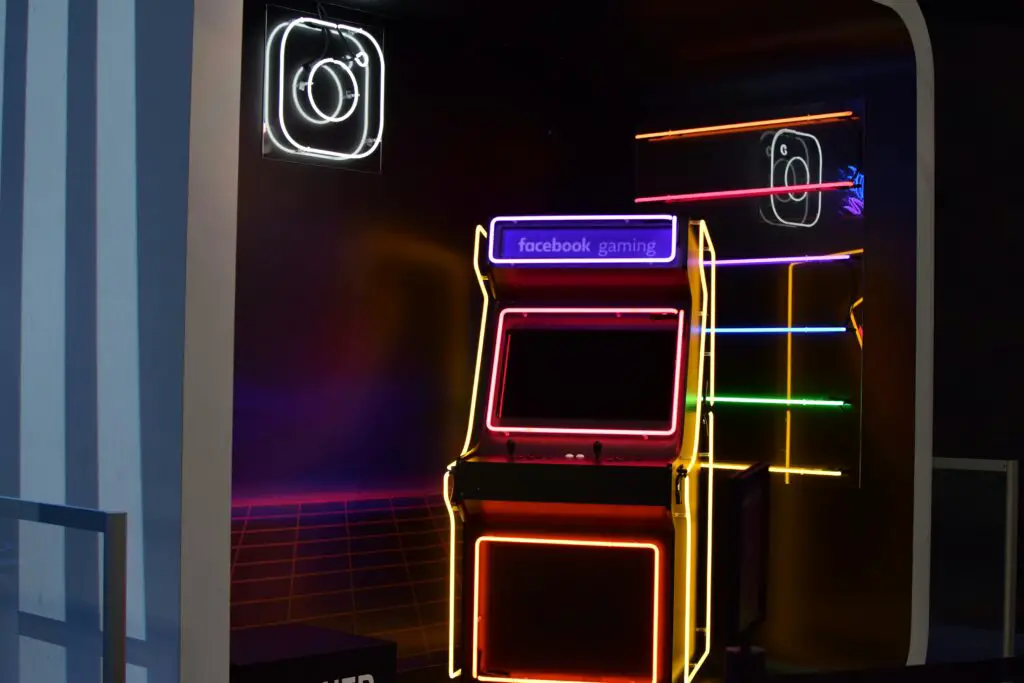
You can also explore: SFS Meaning: What It Stands for on Instagram and Beyond
Pros and Cons of Auto Brightness on Instagram Videos
HDR, or High Dynamic Range, improves video quality by expanding the color palette and enhancing the contrast between the image’s lightest and darkest areas. This leads in more bright and visually appealing footage, which is especially useful on social media platforms such as Instagram.
Advantages:
- Provides a broader color palette.
- Increases the contrast between light and dark areas.
- Makes videos more vivid and visually appealing.
- Improves detail that could be overlooked with conventional dynamic range.
Drawbacks:
- Auto Brightness on Instagram Videos: HDR material may cause an automatic rise in screen brightness.
- Discomfort: The brightness adjustment might be abrupt and cause eye strain, especially in gloomy environments.
- iPhone-Specific Issues: iPhone users may see more pronounced brightness shifts as a result of HDR content settings.
While HDR improves video quality, it may also cause certain discomforts, so users should be aware of the potential trade-offs.

Other Relevant Articles to Explore: Instagram Links Not Working? Quick Fixes
Conclusion
In general, HDR technology improves video quality on Instagram by providing richer colors and more contrast. Despite these advantages, auto brightness on Instagram videos might have unforeseen consequences, such as excessive screen brightness and eye strain, especially on iPhones. Fortunately, iPhone owners can avoid this problem by changing their settings to prevent HDR video playback. For Android users, a similar option is not yet accessible, but future upgrades may solve this. Keeping an eye out for these adjustments will help users better optimize their viewing experience and enjoy Instagram content without the pain of too much brightness.

