Despite the rise of social media and messaging apps, texting is still a popular way to connect. Texting is quick, simple, and often more handy than using instant messaging programs. However, if you’ve lately received a “Sent as SMS via server” signal while texting, you might be curious what that means. This message, which replaces the customary “Sent” or “Delivered” status, can be puzzling. In this post, we’ll explain what the “Sent as SMS via server” message is and how to prevent it from showing on your phone.
TLDR;
The “Sent as SMS via server” notice comes when RCS (Rich Communication Services) is unable to establish a solid connection between your phone and the receiver. When this occurs, RCS automatically switches to sending your text as a standard SMS via its server. To avoid this, you can disable SMS fallback for RCS, which prevents RCS from switching to SMS when the connection is unstable.
What Does “Sent as SMS via Server” Mean?
The “Sent as SMS via server” message shows on Android phones when Rich Communication Services (RCS) is unable to establish a stable connection with the recipient’s device. RCS is intended to give an upgraded texting experience, akin to instant messaging, with features such as typing indicators and reading receipts. Both you and the person you’re texting must be linked to RCS for these capabilities to function properly.
However, if the person you are texting loses or does not have an RCS connection, your message will still be delivered. To avoid delays, RCS automatically sends the message via SMS. Instead of your phone sending the SMS directly, it passes through an RCS server. As a result, the text “Sent as SMS via server” appears. Because the message is no longer handled via RCS, you will not see normal RCS features such as “Delivered” or “Read”.
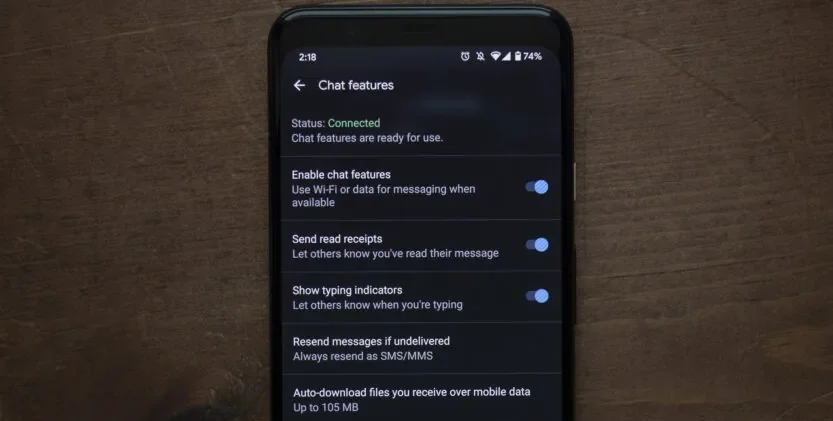
You can also explore: The TFW Meaning on Your iPhone: What It Signifies About Your Carrier
What is RCS?
Rich Communication Services (RCS) is the next-generation evolution of traditional SMS and MMS messaging. It was created to provide a more dynamic messaging experience, similar to apps like WhatsApp and Facebook Messenger. RCS supports high-quality picture sharing, group conversations, read receipts, and typing indicators. It also works over a data connection, so customers can avoid SMS expenses from their mobile carrier.
RCS was introduced in 2007 to modernize text messaging. If RCS is unable to maintain an uninterrupted connection, it will send the message as a typical SMS. In this situation, users will receive the “Sent as SMS via server” notification. Although RCS messaging is normally free via a data connection, any SMS sent over fallback will be charged according to your carrier’s SMS rates.

You can also explore: Does Chipotle Take Apple Pay? How to Use Apple Pay In-Store and In-App
How to Turn Off ‘Sent as SMS via Server’ Notifications
If you find the “Sent as SMS via server” notifications bothersome, you might want to turn them off. These notifications are status messages, thus they cannot be turned off directly. However, you can prevent them from appearing by turning off SMS fallback in your RCS settings. This prevents RCS from transmitting messages as SMS when the connection is unreliable.
However, before you do this, keep in mind that SMS fallback is a useful function. It ensures that your communications are delivered, even when RCS fails to connect. If you only receive notifications on occasion, it is best to leave them turned on. However, if the notifications are too frequent, here’s how to disable SMS fallback.
- Open the Messages app: Start by launching your phone’s default messaging app.
- Access Settings: To open the settings menu, tap your profile image or icon in the top right corner.
- Go to the RCS settings: From there, navigate to Messages settings > General > RCS chats.
- Disable fallback: Turn off the “Automatically resend as text (SMS/MMS)” option.
By removing SMS fallback, RCS will not attempt to resend your message as a regular SMS, and the “Sent as SMS via the server” notifications will no longer show. However, if you rely on this function to assure message delivery, consider disabling it.

Other Relevant Articles to Explore: Why Is Twitter Not Loading and How to Fix It Fast
FAQs
Your texts are being sent as SMS through a server because the RCS connection between your device and the recipient’s phone is unstable. When RCS is unable to establish a stable connection, it turns to SMS fallback. This means that instead of using the conventional RCS network, the message is sent via SMS to RCS servers.
To prevent messages from being delivered as SMS via the server, disable the SMS fallback feature for RCS. This prevents RCS from resending your messages as SMS when the connection is bad. Take these steps: Go to Messages settings, choose RCS chats, and disable Automatically resend as text (SMS/MMS).

