Being blocked on Instagram can be unpleasant, especially since the company does not warn you when this occurs. It’s easy to get confused about whether someone has blocked you or merely terminated your account. While Instagram would not inform you directly, there are various signals and strategies you may use to figure it out for yourself. Understanding how to check whether you’ve been blocked might provide you with peace of mind and insight into whether someone is deliberately avoiding conversations with you. This article will walk you through the procedures necessary to see who has blocked you on Instagram and how to confirm this.
TLDR;
Search for the account in the app to see whether someone blocked you on Instagram. Should you not discover them in search results, they could have blocked you. Another approach to check is to access a previous chat with them in your messages. If you are unable to read their profile after tapping their name, they have most likely blocked you. However, disappearing profiles may indicate that their account has been deactivated or removed.
What Happens When You Block Someone on Instagram
When you block someone on Instagram, your profile becomes invisible to them. This means they won’t be able to read your posts, and stories, or find your profile using search. They will lose all capacity to connect with your content, including liking, commenting, sharing, and tagging you in their posts. They will also be unable to send you direct messages, mention you in comments, or tag you in upcoming postings.
In terms of previous interactions, any likes or comments that the blocked user placed on your posts will be removed. However, if you unblock them later, those conversations will not instantly resume. Messages exchanged between the two parties stay available in the chat, but once banned, neither can send or receive new messages. While you can still see the conversation history in your message list, further contact is cut off after the block. By blocking someone, you ensure that your profile and activity are hidden from their feed and search results, providing a seamless method of avoiding unwanted interaction.
You can also explore: How to Fix Instagram Notes Not Showing: Step-by-Step Guide
How to See who Blocked you on Instagram
If you suspect someone has blocked you on Instagram, there are various ways to check. Although Instagram does not tell you when you are blocked, you can follow the procedures below to find out:
1. Search for Their Username
- Launch the Instagram app and log in.
- Tap the magnifying glass icon to launch the search function.
- Enter the person’s username. If they do not show up, it is conceivable that they have blocked you.
2. Check from a Different Account
If you feel they have blocked your main account, try searching for them with a separate account, such as a friend’s or one you own.
- Log in to a different Instagram account.
- Use the search function to find their profile.
- If their account appears here but not on your main account, they have most likely blocked you on that account.
3. Search for Them in a Web Browser
Another way to find out who blocked you on Instagram is to look for the account using a browser. Open any web browser, such as Chrome or Safari, and enter the URL “www.instagram.com/username” (replace “username” with your Instagram handle). If their profile appears but you cannot see it in the app, it is a clear indication that your account has been blocked.
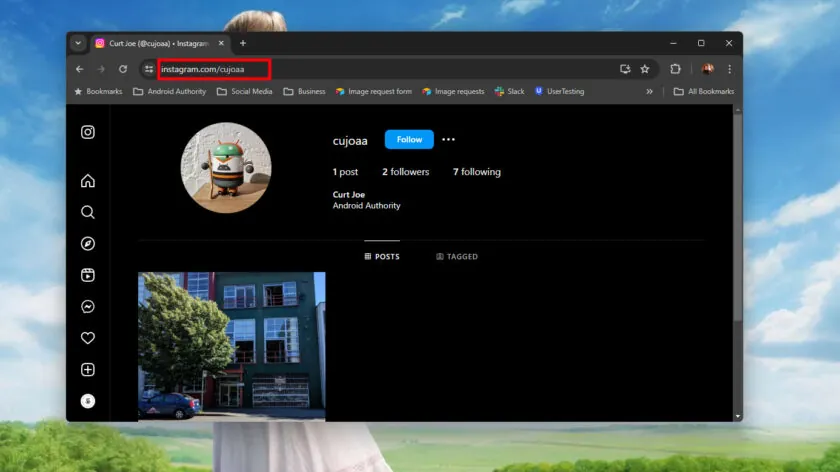
4. Check Your Messages
Even if someone bans you, your conversation history with them is saved in your messages. Open the Instagram app, then navigate to your messages to find the conversation with the individual. Tap on the profile link. If their profile contains no material or states that the account is offline, this could indicate that you have been blocked.
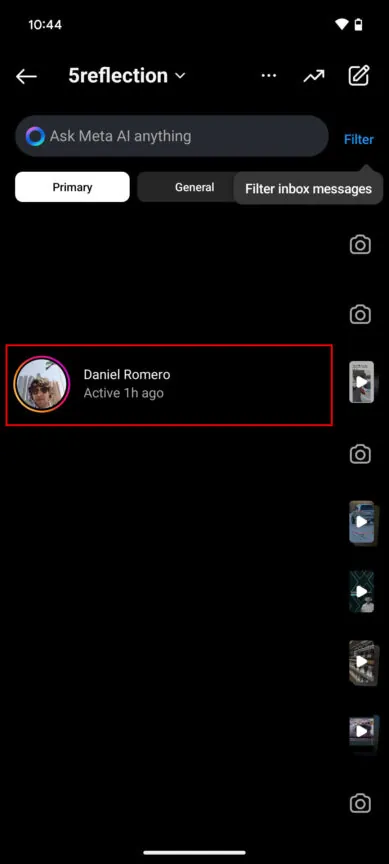
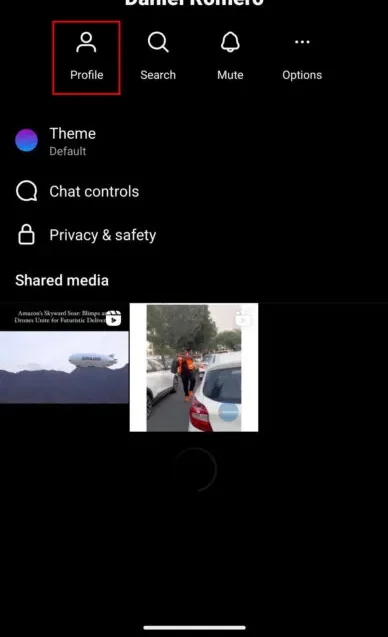
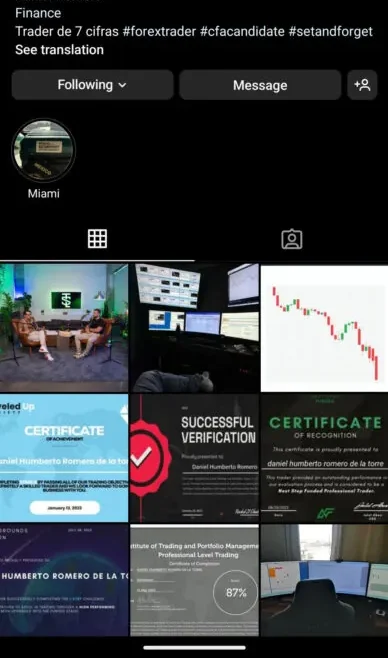
Other Relevant Articles to Explore: How to Find Liked Reels on Instagram and Access Saved Posts
Using a Third-Party App
Third-party tools like Followmeter (Android | iOS) can help you see who blocked you on Instagram more easily. Followmeter is a popular tool that provides insights into your Instagram account activities, such as who unfollowed you and who might have blocked you. While Instagram does not provide a direct means to track who bans you, Followmeter can provide this information if you provide it access to your account.
The app offers a free version that displays some basic statistics, but to access deeper features such as knowing who blocked or muted you, you must pay a premium membership. Once subscribed, Followmeter will tell you whenever someone blocks you, allowing you to track these interactions without having to manually search. It also has a Ghost Followers tab, which displays accounts that do not interact with your post, including those who may have muted you.
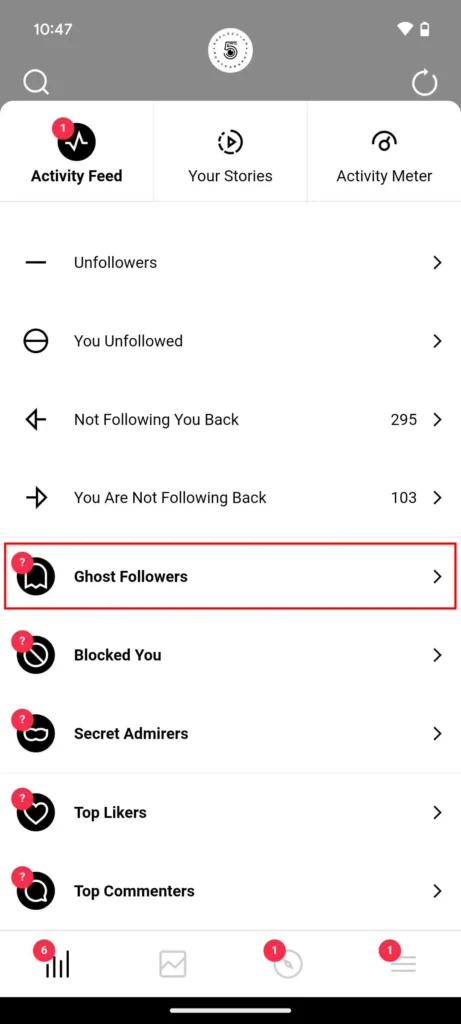
How to Know If Someone Muted You on Instagram
Instagram’s mute feature lets users manage what they view without having to unfollow or block someone. If you believe someone has muted you, there are a few indirect ways to determine this. Unlike blocking, Instagram does not tell you when someone mutes or unmutes you, so the process requires some guesswork.
1. Monitor Their Interaction with Your Content
- Posts: Determine whether the user consistently likes or comments on your postings. A sudden drop in interaction could indicate that they have silenced you. However, this could be due to a variety of factors, including changes in their activities or interests.
- Stories: Check to see whether they are seeing your content. If they used to view your stories frequently but no longer do, it’s possible that they’ve muted them.
2. Review Your Follower List
While they may still be following you, a lack of interaction may indicate a mute. However, they may be inactive or disinterested in your content.
3. Use Third-Party Apps
- Followmeter: This app, which you can download for free, provides information about who has muted you, but only with a paid membership. Look for the “Ghost Followers” tab to see if the program recognizes the person who has muted you.
Despite these ways, it is difficult to determine whether someone has muted you. If appropriate, communicating directly is often the best strategy, but this is not always possible.

You can also explore: How to Fix Instagram Not Sending SMS Code for Two-Factor Authentication
FAQs
1. Can I see who blocked you on Instagram?
To see who blocked you on Instagram, there is no direct feature. You will not be notified if someone decides to block you. However, you can try searching for their profile or using third-party apps like as Followmeter to see if you’ve been blocked. Keep in mind that certain apps may demand a subscription to access additional capabilities like tracking, blocking, and muting activities.
2. Can the person who blocked me on Instagram still see my profile?
When someone blocks you on Instagram, neither you nor the person who blocked you can see each other’s photos, stories, or updates. While it is technically possible to see the other person’s profile by entering their username into a browser or search bar, the profile’s content will not be viewable. Instead, it may display an empty page or an error message stating that you have been blocked.

