Instagram Reels are short videos created for enjoyment, creativity, and engagement. Reels allow users and brands to create and share short videos showcasing everything from talent to tutorials. These videos are ideal for reaching a larger audience and boosting interaction. The interactive nature of Reels often leads people to spend extended periods scrolling through them. When you encounter a Reel you appreciate, Instagram offers two options. First, you can like the Reel to express your appreciation for the creator’s efforts. Second, you can save it for later viewing, which is important when you want to review a specific video. Knowing how to find liked Reels on Instagram or access ones you’ve saved will let you manage your liked content.
TLDR;
If you’re wondering how to find liked reels on Instagram, the steps are straightforward. You can view all of the Reels you’ve liked by going to Your Activity > Likes in your Instagram settings. This shows you a list of all the Reels you’ve liked, sorted by the date you interacted with them. It’s exactly as simple with saved reels. Go to your profile, press the menu (three lines in the top-right corner), and then pick Saved. This will lead you to a list of all the posts and Reels that you’ve saved.
How to Find Your Saved Instagram Reels
Instagram Reels are a fun way to spend time, and you can easily get lost scrolling through them. But what happens when you find a reel that you enjoy and want to watch again later? Fortunately, Instagram lets you save Reels for future viewing. Here’s a quick approach to finding your stored reels:
- Open the Instagram app: Launch the Instagram app from your phone.
- Access your profile: Tap the profile icon in the lower right corner of the screen to access your profile.
- Open the menu: Tap the three horizontal bars in the top-right corner of your profile screen (often known as the “Hamburger” menu).
- Tap ‘Saved’: Choose “Saved” from the menu selections. This will display all the posts and reels you’ve saved.
- View saved Reels: In the stored section, you’ll find all of your posts and reels in one gallery. If you’ve organised your saved stuff, you may need to scroll or look through specific collections to find your Reels.
Remember that Instagram puts both posts and Reels together, so you may need to scroll to find a specific Reel. To make things easier, you can categorize and organize your saved content.
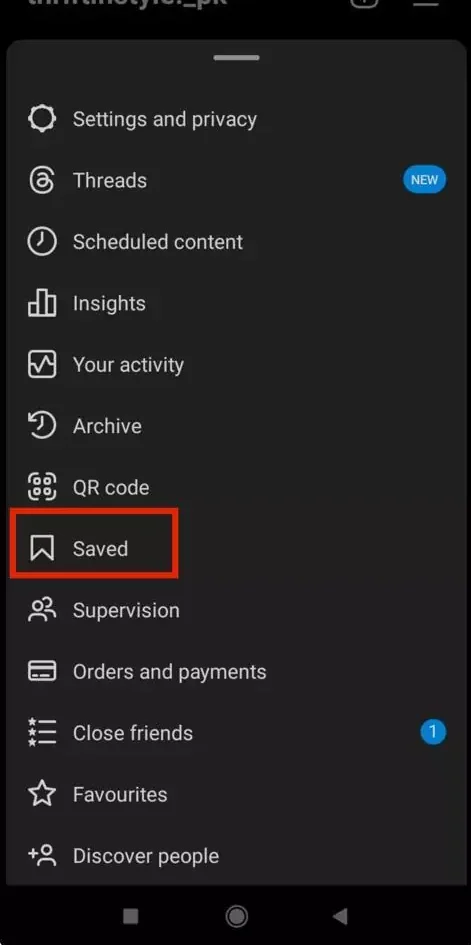
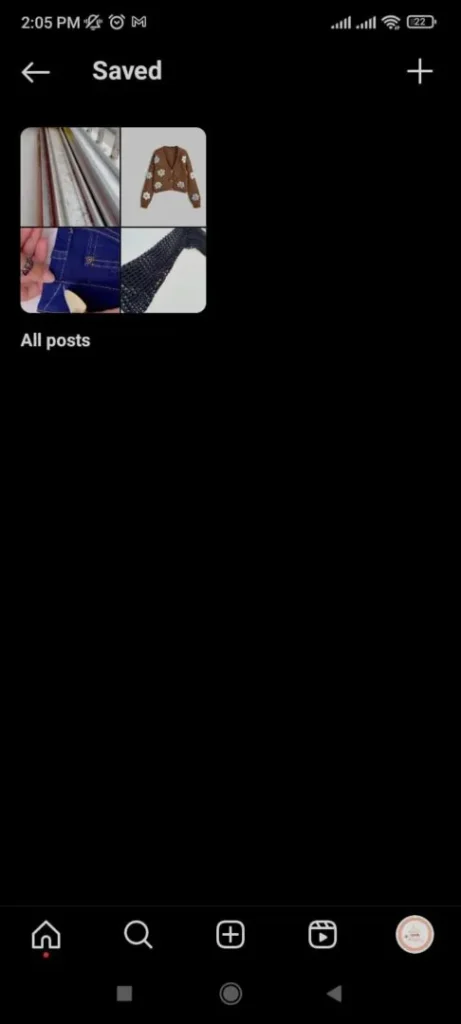
You can also explore: How to Clear Cache on Android: Step-by-Step Instructions for Beginners
How to Find Your Liked Instagram Reels
Liking Reels on Instagram is a terrific way to express your appreciation to content creators. Instagram makes it simple to go back and watch the Reels you enjoyed. Follow the instructions below to understand how to find liked reels on Instagram.
- Open the Instagram app:
First, open the Instagram app on your phone.
- Go to your profile:
To access your personal page, tap the profile symbol in the lower right corner of the screen.
- Open the menu:
To access the menu, tap the three horizontal bars in the upper right corner of your profile page.
- Tap ‘Your Activity’:
From the menu, select “Your Activity.”
- Select ‘Likes’:
Under Your Activity, select “Likes.” You will now view a gallery of all the articles and Reels you have liked, sorted from most recent to oldest.
Once you’re in the likes section, you can sort your liked reels. Instagram allows you to filter posts by date or author. If you’re looking for an easy way to find liked Reels on Instagram, these methods might help. Just remember that you are the only one who can see your liked Reels, therefore no one else will have access to this list.
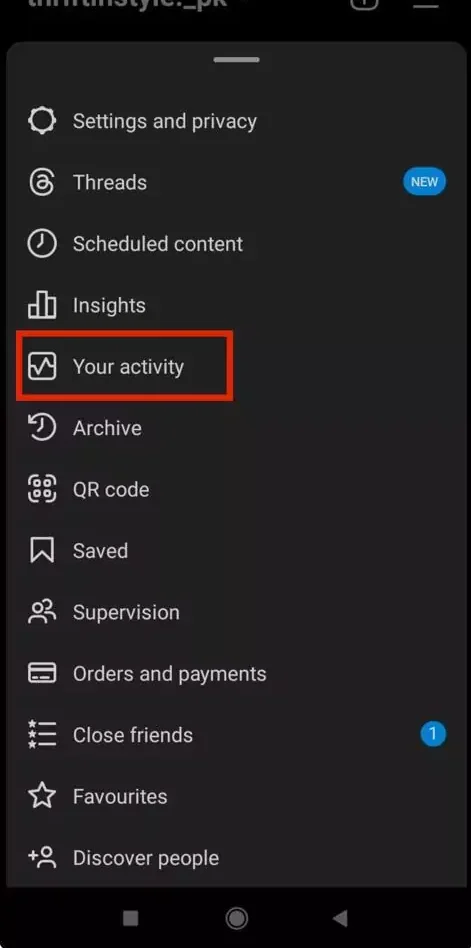
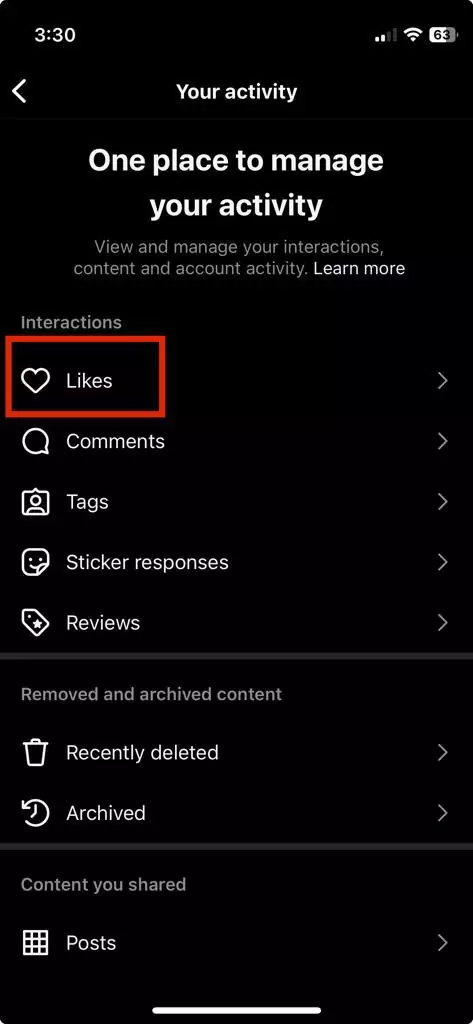
Other Relevant Articles to Explore: How to Fix Instagram Feedback Required Error: A Complete Guide
FAQs
No, your saved reels are 100% private. Only you may access them through your collections. When you save a reel, the original poster is not alerted. This implies that, while the content author can see how many people saved their post, they won’t know who done so.
No, only you can see the entire list of Reels you’ve loved. To view your liked Reels, follow the instructions on how to find liked reels on Instagram. Although the list is private, if someone comes across a Reel you’ve liked in their feed, your name will display among others who liked it. This only occurs if they examine the likes of that specific reel.
Several causes could explain why you can’t save Instagram Reels:
1. Check your internet connection; a slow or unreliable connection may prohibit you from saving content. Restarting your Wi-Fi or resetting the router can typically fix this.
2. A malfunction in the app could also be the cause. In this scenario, force quit Instagram and resume it. Keeping the app updated is also critical; updating the most recent version from your app store may resolve any issues or errors that prevent you from saving Reels.
3. Instagram servers may encounter occasional disruptions owing to heavy traffic or maintenance. If that’s the case, you should wait until service is restored.

